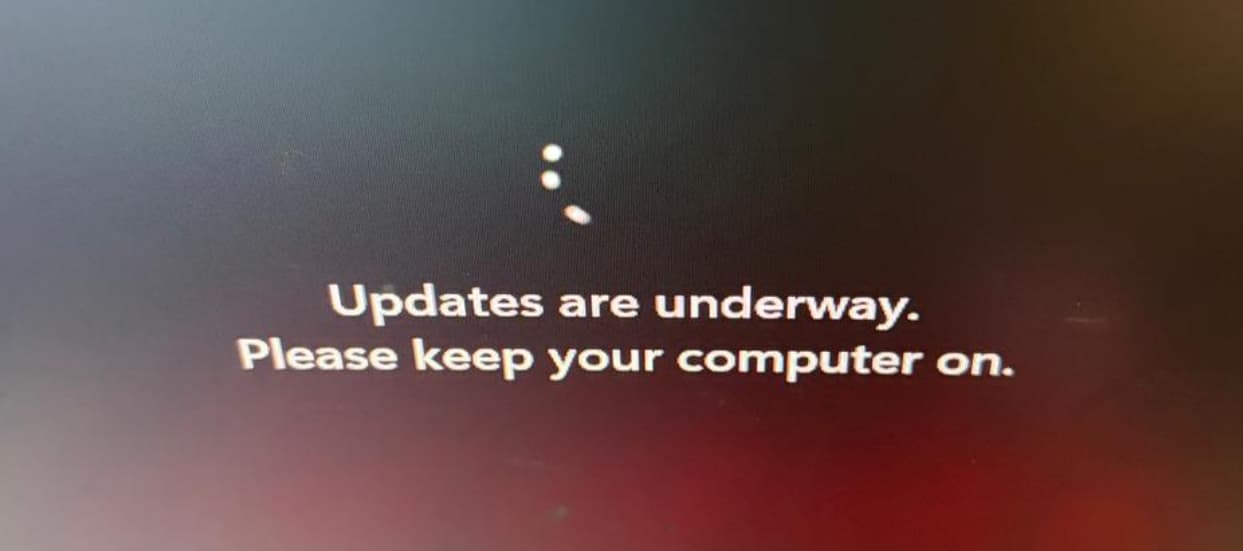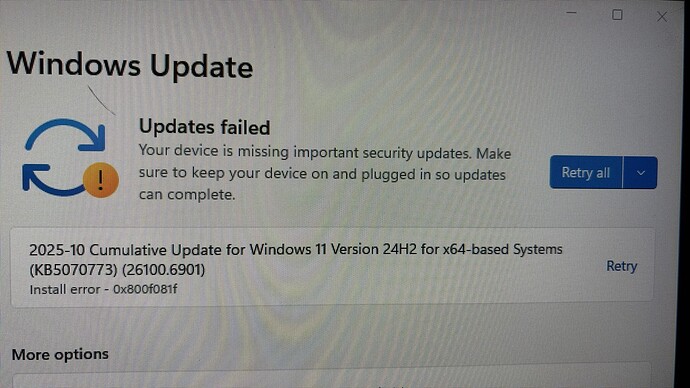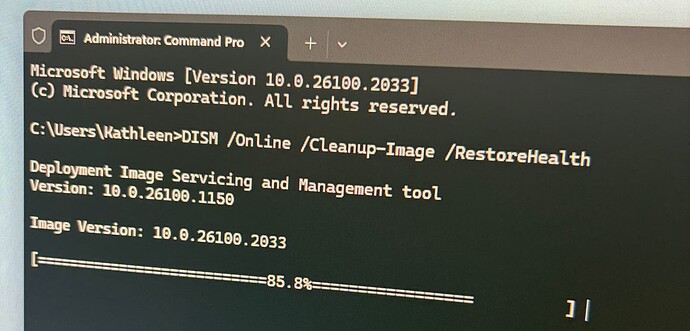So over this weekend, I further solidified my decision to move back to Linux (in this case, Ubuntu 24.04 LTS+ESM) as my daily workflow heavy lifter.
So, a brief story. I was setting up a new Beelink Mini S (referral affiliate link).
Here’s a photo showing its size compared to a ginger mint from my wife’s sweets dish:
16 GB DDR4 | 500 GB M.2 SSD | Intel N100 CPU
This Beelink device came with Windows 11 Pro preinstalled. However, while adding a new Microsoft user account and running updates, the system ended up locking me out completely! ![]()
Turns out, Microsoft recently made a few changes without testing out all the posible sanarious and bugs (IMO):
Likely related issues also popped up:
Official Microsoft page for similar problems:
Unlike Linux, it was very tedious to figure out what was actually happening in the background during updates. Honestly, I still cannot tell you because all we can see during updates are screens like this one below, which isn’t very helpful in real time:
I will leave the explanation to the Windows experts. Anyway, after a reboot, the below “Updates failed” screen showed up:
(KB5070733) (26100.6901)
To be fair, the machine also lost power during the update as I mistakenly plugged it into the wrong power strip. ![]() But that happens many times on Linux, and it’s no biggie.
But that happens many times on Linux, and it’s no biggie.
After hours of searching online since the logs seemed tedious to find, I found this command:
Running it finally fixed the failed Windows 11 update issue:
DISM /Online /Cleanup-Image /RestoreHealth
I haven’t had an issue like this on Windows 10 or 11 a few years. This was an important reminder for me of how painful it can be when something breaks and how long it takes to dig yourself out! Well, at least it took me ages.
That DISM command alone took about two hours to reach 85%. I left it running overnight, and thankfully, it completed successfully by morning.
All in all, it was a good reminder of why I trust Linux most for work. It offers better control when things go wrong and easier access to logs to pinpoint issues.