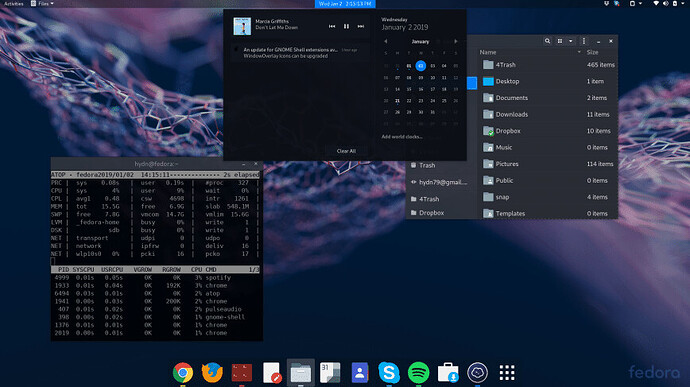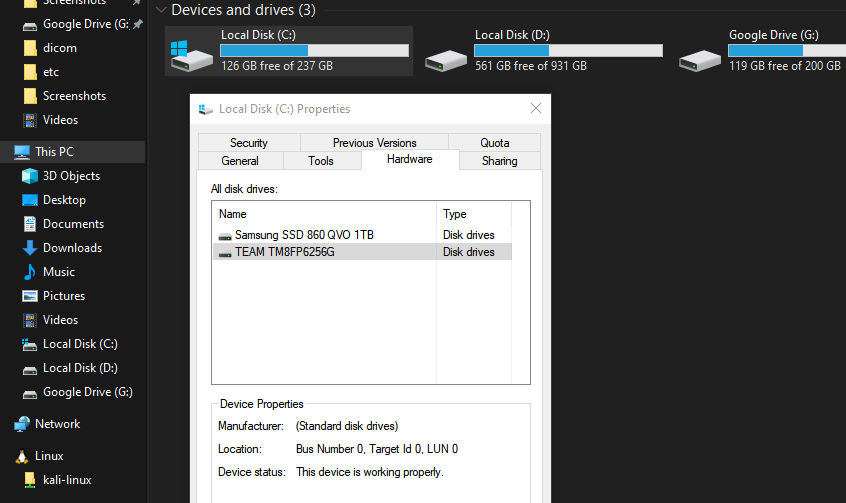Update! Windows 11 vs Linux: A Year Later, I’m Switching Back. As a Linux user, you might wonder why someone would ever want to replace it with Windows. Be nice! It’s always good to see how other operating systems work. And being proficient in Windows, Mac, and Linux is super useful in a professional environment.… continue reading.
Update! Windows 11 vs Linux: A Year Later, I’m Switching Back. As a Linux user, you might wonder why someone would ever want to replace it with Windows. Be nice! It’s always good to see how other operating systems work. And being proficient in Windows, Mac, and Linux is super useful in a professional environment.… continue reading.
I’d say dual boot. I have experience doing so. You will need to either shrink the windows partition (use gparted and do no interrupt it or set below the already used amount + 16GB for pagefile and storage. It will take a while) or have a set amount reserved already. Note linux takes less space than windows for everything. For Pop_OS!, You want to boot the LiveCD and then choose a custom installation, create 4 partitions.
* 2 GB FAT32 for EFI
* 4 GB FAT32 (custom mount on `/recovery`)
* BTFS/EXT4 for Root or `/`
* Swap Partition
^ Make sure to set those up as I have described after creating those partitions in GParted on the livedisk and then put them in the wizard.
Pop_OS! has been really nice to me, it comes with a recovery partition you can boot into (hold space whilst booting your computer to access the Systemd-bootd menu to switch OSes) and is a breeze to install or refresh the installation. Of course using rEFInd is an extra step, but i’m making a theme for it so it looks nice (though with a certain project in the works, it’s going to take a while) as the default theme is not too great. You can find themes on Github and you just clone them into /boot/efi/EFI/refind/themes and then edit /boot/efi/EFI/refind/config.txt to have the theme set.
It work really well when combined with Windows. Note to disable the bitlocker on your windows partition before doing so. Otherwise disabling secure boot will be a royal pain in the a**.
For development, choose linux, all modules support linux more than windows for some strange reason or other. For gaming, Proton + Linux can work well, but compatibility can be meh so choose windows for that.
It’s really use case dependent. If you think you can’t break windows, think again. I broke windows so hard, I couldn’t even go into the recovery environment. Pop_OS! at least let me do that equivalent lol.
Thanks for the feedback!
I was using Pop!_OS before moving to windows. Not going back, don’t like the way their updates work.
Really thinking rolling Debian (Kali w/o pentest) w/ XFCE + i3.
Or maybe just Manjaro i3 edition, which is a very mature / time tested combo.
I’ve used manjaro. Please don’t. Updates can easily break it. There is one issue with Pop!_OS I noticed. It was that kernel 6.22… Broke NVIDIA drivers. So I have to be super careful when updating my drivers but at least an update does not kill my computer… like Manjaro.
I’ve also tried KDE Neon Developer Edition which would suddenly turn off on my laptop for seemingly no reason (would love an explanation if anyone had any)
As long as you can customise the partitions on the installation, then the instructions (apart from /recovery because only Pop!_OS has that feature.) should still be valid. ![]()
using a hybrid windows and linux server hard metal boxes small business network has security features that straight windows server does not. Windows satellites are software necessities here, but, ubuntu servers, freebsd server…and a couple NAS distribution solutions harden our network and IP protection.
A Simple Task
I perform a directory search on the business directory tree for new files → create a text → inject that text to SQL table → query sql tables to determine work load and task assignment. By using linux file search and awk programs I eliminated some waste.
like this…
sudo find . -name "*SomeText*" -type d ! -empty -exec ls -agilRS --time-style=+%Y%m%d%H%M%S {} \; -exec stat -c "UNIQ|%N|%Z|" {} \; > "SomeTextFile.txt";
wait
sudo awk '{gsub("./","/"); print}' SomeTextFile.txt > SomeTextFile_awk.txt
wait
/opt/mssql-tools/bin/sqlcmd -S localhost -U sa -P p4S5W0r|) -Q "USE [Your_Database]
GO
IF EXISTS (SELECT * FROM sys.objects WHERE object_id = OBJECT_ID(N'[dbo].[SomeTextFile_awk]') AND type in (N'U'))
DROP TABLE [dbo].[SomeTextFile_awk]
GO
SET ANSI_NULLS ON
GO
SET QUOTED_IDENTIFIER ON
GO
CREATE TABLE [dbo].[SomeTextFile_awk](
[nothing] [nvarchar](1) NULL,
[1files] [nvarchar](max) NOT NULL,
[1filetime] [int] NOT NULL,
[column4] [nvarchar](1) NULL
) ON [PRIMARY]
GO
bulk insert [dbo].[SomeTextFile_awk]
from '/corporation/corporation Job Folders/SomeTextFile_awk.txt'
with (fieldterminator = '|', rowterminator = '\n');"
The crontab runs the bash script daily, drops and creates tables from those files and I run SSMS to run my queries.
That’s how Arch is also. It was never a deal breaker for me though, between the Wiki, forums and news, updating was never a big problem for me with Arch or Manjaro.
This helped: System maintenance - ArchWiki
Manjaro and pop OS has similar user reviews.
… but Manjaro is not only more popular than pop but again the amazing Arch documentation, wiki, news, etc for me makes it the winner. But don’t not mean that one is better than the other. As I understand it Pop comes with some improvements to updates/upgrade fo 22.04.
On desktop with Linux just found myself somehow always ending up rolling release distros. it’s like a ![]() for me.
for me.
Welcome to the forums @sct ![]() Thanks for sharing!
Thanks for sharing!
I love MobaXterm on Windows, its basically a linux VM with some awesome features like macros, if/when I’m forced to use Windows for work, otherwise its the latest Fedora for me, to be expected given that I work for Red Hat Inc. My Windows 11 gamer PC is dual boot but is mainly used for fun and dual boots only as a backup for my laptop. My RH work laptop with Fedora is used for work. I love Fedora but its true, linux doesn’t always work well on the latest hardware, and nivida cards or rather drivers can be problematic and frustrating, but this continues to improve over time.
Hi @ronsawyer777 welcome! ![]()
Never heard of MobaXterm going to try this out. Thanks.
I love Fedora also, just the upgrade frequency is so fast. As someone under the RH ![]() do you have any tips on how to manage Fedora installs so that staying current is seamless and not more time-consuming than LTS distros?
do you have any tips on how to manage Fedora installs so that staying current is seamless and not more time-consuming than LTS distros?
My last time running Fedora for a long period was 2018-2019:
Well, I’m curious as to why yiu chose Win 10 over 11 first off. Tiling is supposed to be what is so Yippe Skippy about Win 11. Upgrading is always going to be a thing with Windows and needing to reboot after, it’s been that way since Windows 3.11 and they still haven’t caught on how to restart just the services that were updated. If your going to run Windows MAX OUT YOUR RAM. Windows has always ran the best when it’s maxed out, What they list is the MINIMUM requirements not the optimal amounts. Someone else mentioned one other thing about Windows that is true, It’s a Hard drive hog, really bad. I have a 1 TB drive on both Windows and Linux (go Debian!) and the Windows drive runs out of room constantly. My Linux drive, well, it’s at 50 GB of 1TB and I have lots of crud (yes I need to do some housekeeping) on that drive. So my next recommendation if your going to be on Windows is to get a bigger Drive, much bigger if your actually going to use it for Business and such. You think the updates are a pain , try running out of disk space on Windows… H-O-L-Y T-U-N-A what a P.I.A. ![]() You also have to remember you have to reboot every time you install or uninstall something.
You also have to remember you have to reboot every time you install or uninstall something.
If you go back to Linux I’d go with Debian Bookworm (soon to be Debian 12) with XFCE + the i3 tiling thing. And if you need a “Gaming” machine, Arch for that. But keep Debian as the workhorse, it’s infinitely more stable than any of the rolling releases that are out.
As far as GPUs go on Linux AMDGPU is the only way to fly, I belong to a Reddit group for AMD and the drivers are causing a lot of issues (AMD’s Adrenaline software) with people.
It’s up to you but I’d go back to Linux and take Debian “Testing/ Bookworm” for a drive, You’ll throw rocks at the rest of the Distros, trust me.
Note: If you gotta have a “rolling release” go to Debian SID (unstable) instead of testing then you can have the latest of everything Debian is working on and it should be more stable than all the others.
Good questions!
-
10 for better stability that is a result of the extra 5 years of updates/improvements. Also, lower frequency of updates.
-
For tiling WM on Win 11 you will still need 3rd party solutions. Tiling in the form of i3, sway, etc isn’t a built in option on any version of Windows. I mentioned two 3rd party options in the article, they also work with Win 10.
-
The 256GB boot drive is still less than 50% full (been stuck at this level for months) because I have a 1TB SATA SSD (see screenshot) where everything non-OS/system related is stored.
-
I would prefer for a Deb 12 route to use Kali non-pentest install with xfce + i3. It has served me very well before: Kali Linux non-root and no pen-test tools install w/ screenshots (this gives me a rolling distro based on Debian-testing with a little extra oversight from Kali devs.
-
I’ll find out next week how well Kali (Debian-testing) does with the hardware when I setup dual boot before making final decision between Windows vs Linux.



Hayden, welcome back to windows, you chose the worst time to return, but I “guess” the most secure. I would also stick with win10 if I didn’t have to support win11 clients. I have found that being on the os that I am predominantly supporting aids a bit in getting familiar. That said, I recently tried to move to Linux as a daily driver, but had to move back to windows for the mere use of a few important tools that didn’t cooperate well. I tried to move as the route windows is taking feels like it’s trying to be my grandmother at a family dinner and all the freedom to go about what I do daily is a charade and granny is there to put a dollop of ice cream on my plate the second I look away, in the incessant way grandmother’s over mother us grandkids as though over compensating for something. I have been an sysadmin for 21 years focussed on windows OS, and the latest version belched out by the meglamaniacs seems more for kids than anyone with a fleeting familiarity to the preceding OS’s released. I just find all the usual tools and where they have been placed is non intuitive and extremely limiting in functionality and I now spend more time in the cli trying to make windows behave like it should. Good luck with your windows adventure, avoid the update for as long as possible.
Hi @ShaunCro nice to meet you. ![]()
So over the past day or so I’ve been reading about solutions such as:
-
tiny11 (with security updates and windows defender support).
-
and most recently thinking about a fresh install of Windows 10 and just giving GitHub - LGUG2Z/komorebi: A tiling window manager for Windows 🇵🇸 another try. My first attempt was a bit of a mess and although popular, beyond the readme, there’s really not a simple, step-by-step how-to guide online.
For Tiny11 I’m mostly concerned about security and 3rd party related risk. So avoiding; unless others can convince otherwise or provide low-risk/ secure alternatives.
Feedback welcomed. ![]()
In 1993, when Windows 3.0 was released, I made the decision to never use Windows. Prior to that, I had Windows 1.x (still a fun little toy) and Windows 2.x, and liked both of those. With the release of v3, I could see where Microsoft was going, and wanted no part of it.
A few years later I had to relax my stance a little bit, but not much. The stance became and remains: I will never use Windows as my daily driver OS. There is one Windows server I connect to for work, and I have a Windows 10 VM at home (and, honestly, it might have auto-upgraded to Win11, I have no idea). But my use of those is very rare and limited to a single app each. I can’t remember the last time I launched my Win10 VM at home.
About 25 years ago I tried using Linux as a daily driver, and it wasn’t up to it. For a while I switched back to my NeXT Cube, but then in 2001 I was introduced to Mac OS X (basically the latest version of NeXTSTEP/OPENSTEP), and I made the switch to Mac, and never looked back. At this point my entire family fleet is Mac: 1x MacBook Pro, 4x MacBook Air, 1x iMac. And, 4 iPhones, 3 iPads, and an Apple TV which I dislike greatly, and will be replaced by a Roku at some point; mostly I dislike it because of the maddening touchpad remote.
For me, with Windows, there’s not only the politics of Bill Gates, Microsoft, and Windows, but there’s the reality of it: Whenever I use Windows for more than a few minutes or a few tasks, I find its interface maddening. The thing about the interface that bugs me the most is that, since Windows 95, clicking on a dock icon (or whatever they call it) doesn’t always bring up the app like it does on macOS. Sometimes it brings up the app, sometimes it hides the app. I found myself clicking app icons 5x or more trying to get the confounded thing to do what I wanted it to do, and I never got over that. And, heaven forbid that I try to hide all of the apps to actually see the desktop. That process would take minutes.
I’ve used WSL a little bit, and it’s nice for what it is. But I’m a tcsh user (never was able to switch to bash), and tcsh not available there.
I’m not a new-game gamer – my favorite games are all on Atari 2600 and Atari 5200. The most recent console I own is an Xbox 360, and I also have an Xbox and a PlayStation (an original, bought about 30 years ago). The 5200 gets the most play of all.
Even so, if I were to build a gaming PC today, I’m sure it would run some new version of Windows. But my entire fleet is Mac today, and since I don’t play modern games, I won’t be doing that.
As with cars, computers are like sausage: there are different sizes and flavors for different needs. Find what works for you and go with that. Good luck in your quest. We’ll still be friends whether you end up using Linux, Windows, or macOS, and I won’t think any less of you for choosing any of those options. ![]()
PS – You knew the “unixdude” would have to comment on this one. ![]()
I agree with some of what you mentioned. You know that’s usually the case on both ends. Makes for a well rounded discussion/reading.
The Microsoft I grew to dislike over the years has changed a ton over time.
In 2020 Bill Gates left the board of directors of Microsoft.
Some good reads: How Microsoft Has Changed in the Past 3 Years | The Motley Fool
and… How Microsoft Became Innovative Again
…I can feel their changed approach in Windows 10+.
Microsoft has largely abandoned the pushy approach of its own apps and services; for example, its Edge browser is Google Chrome based now.
Even MS Office is now more accessible via official apps for Mac and Android and the web.
I think Apple is now more the “use our solutions only approach” of old.
One thing I have learned about Apple is that they are very successful at trapping users, with albeit arguably the best hardware and OS solutions to date. ![]() However, as is your experience, to get the most out of Apple devices, one really needs to convert to using ALL or most of Apples devices… phone, laptop, desktop, pods, watch, etc. for their needs.
However, as is your experience, to get the most out of Apple devices, one really needs to convert to using ALL or most of Apples devices… phone, laptop, desktop, pods, watch, etc. for their needs.
But that’s what makes their business so strong. Users ARE satisfied with their hardware, software and UIs are generally beautiful. With the new chips M1 and M2 etc, any hope of being able to use MacOS outside of their license, which requires their own hardware, is gone now.
I use an iPhone and and iPad. But my Garmin watch is much more limited with iPhone than it was with Android. If I want the cutting-edge features, I would need to switch to iWatch. This slippery slope is what keeps me away from buying a MacBook or falling to deep into that trap.
I don’t have many complaints with iPhone or iPad they just work. However, I don’t want to have all my eggs in one basket, as it were, and convert all my tech needs over to one company because I’ve seen how hard it is for Apple folks to move away from Apple once they have fully adopted it.
Microsoft is also different in how they embrace open source these days. The own GitHub and they are the ones behind major open-source projects, many Linux-based, that benefit the large tech community.
So in using Windows 10, compared to my most recent experiences on XP and 7, I feel a lot more freedom than Apple OS. It feels closer to say the Android experience in terms of freedom. I can accomplish so much more things via 3rd party solutions that are free, and I don’t see Microsoft making major efforts to block 3rd party solutions like the Microsoft of old.
So for me, although I admire MacOS, I don’t want to fall into that convenient comfort zone - the way they set up these Cloud and app device syncing features that are indeed great but then you can’t live without them. Referring specifically to the amazing: macOS - Continuity - Apple.
They are the caffeine of OS’s. lol. Or you could say it’s just like my cars: I prefer manual over automatic transmission and I prefer the less computerized cars (old classics up until around 2015) vs. the modern cars of today with all the fancy sync, comfort and 16 computers that spoil you with conveniences.
EDIT: The 10-years-ago me, would be shocked that I’m defending Microsoft!! ![]()
![]() But I saw their shift and wanted to give the OS a try to see. I honestly think with OpenAI and Microsoft billions invested in AI and Linux based supercomputers that Microsoft will have a large market share of the next big thing that will likely be AI-based.
But I saw their shift and wanted to give the OS a try to see. I honestly think with OpenAI and Microsoft billions invested in AI and Linux based supercomputers that Microsoft will have a large market share of the next big thing that will likely be AI-based.
I can officially say with the rise of chatbots like ChatGPT Siri seems like a 2 yr old now and just as annoying. And Apple, just like Microsoft of old, does not seem to be reacting like, say, Google, who just dumped money into another competitor while they also work on LaMDA.
Thanks, I’ll check out those articles.
Also, I should mention that I am annoyed at some of Apple’s changes to iOS, so I am looking for a new non-Google, non-Apple phone. If you know of one, I’m all ears. I’d like a new non-Apple computer too, but I have yet to find any hardware that is anywhere near as good. ![]()
Oh, and I hate DRM. I don’t buy videos from Apple (or anyone online), and I use Plex, so I’m not in the ecosystem there. I only buy DRM-free MP3s, so I’m not in the ecosystem there. I run my own servers for IMAP, CalDAV, and CardDAV, so I’m not in the ecosystem there. (But, to be fair, I am not the typical Apple user.)
And, I prefer older cars too. I dread the idea of a new computerized car. The newest one I own today is a 2013 Ford F150. My washer & dryer are from 1996 and I have personally repaired both several times and will continue to repair them until parts are unavailable.
Totally get what you are saying.
We are in the same boat regarding laptops. I’ve been shopping for 3 years for a portable workstationish’ laptop under 14" and yet to make a decision! ![]()
I’ll share the list I’ve been considering in the < $1500 price range:
But yes, MacBook hardware is still head and shoulders the best amoug those listed above at that price point!
For closer hardware build quality and performance, the ~ $2000 range:
- Razer Blade 14 (amazing build quality!)
- Or the new base MacBook Pro 14 M2
Some will say Dell, but I really have no insight into the build quality of Dell and Lenovo anymore. I went through a lot of Thinkpad’s before Lenovo took over. Have been a bit lost since then, finding that of the most powerful laptops that also have great build quality to be gaming laptops. This is why I purchased an Alienware 14 in 2013 and STILL to this day, it runs Linux without issue with two SSD’s in RAID 0.
As far as smartphone I will stick with iPhone until the first fully fledged high end phone integrates AI to a point where it is a big of a time saver and mind blowing assistant as it has been for me though the web browser.
Yesterday I was chatting with someone and telling them imaging the game Zelda but making use of AI / Chatbots so that every player will no doubt have a completely unique RPG experience. AI ise in gaming will be amazing to watch in the next 2 to 5 years.
Edit: A bit off-topic but yes on the cars and trucks. End of an Era, we have to hold on to the good ole’ ones.
This Youtube vid I found spot on!
The most secure is a standard baseline install of Windows with updates and the CIS scripts run on the os, if you are truly worried about security, that will leave you with 3 medium security vulnerabilities and 2 low, 2 of which are TLS issues, and running nartac only removes 1, and the other is an RPC issue which is an inherent windows issue only resolved by mitigation, but when running a scan you allow the scanner access to everything, so it can only be hidden for 3 months at a time, and ms don’t seem to be intending on fixing it any time soon as the vulnerability has been around for awhile now DCE/RPC and MSRPC service enumeration. It allows unauthenticated os and hardware disclosure. But if some one is able to read that, you have bigger issues to worry about.
But you then have to live with super nanny mode and opening any program results in an admin pop up. The above is as tested this week, so pretty certain it should be pretty accurate.
Good luck! (sincerely)
I’m keenly interested about details and your experiences with WSL. How it handles your Kali install (I assume) especially. I’m also especially interested in how well the linux (WSL) file system plays with the Windows file system. Around 5 years ago or so, I made a serious WSL effort, and left extremely disappointed: the basic file system access was there, but permission quirks made it impossible (for me) to get work done.
A while back Ben posted some great comments on his PiKVM setup and it’s performance running a remote linux machine. I was so excited I purchased one, but I got sidetracked, and I can’t tell you how it worked out. ![]() You might check out Ben’s comments from a half year ago or so.
You might check out Ben’s comments from a half year ago or so.
Windows 11 was the straw that broke my back during my employment at Microsoft. When my Microsoft work computer auto booted to windows 11, I informed my manager that I was on my way out. I spent decades (seems like) using windows 10 (forced to because of app availability). There’s a lot of online experience available to troubleshoot Windows 10. With windows 11 came issues I didn’t know how to handle, and Microsoft doesn’t support its products internally.
Hey @Mat
WSL has been solid for me. No issues, even for launching GUI apps like Remmina. Everything just works.
Ubuntu is probably the most well tested / used WSL available. But yes I’ve been almost exclusively using Kali.
From the timing you mentioned, that sounds like WSL 1. But WSL 2 is a lot better and more stable that the frost version.
I agree with you on Windows 11. I choose to go with Windows 10 also because of the extra 5 years of so of development, updates and improvements.