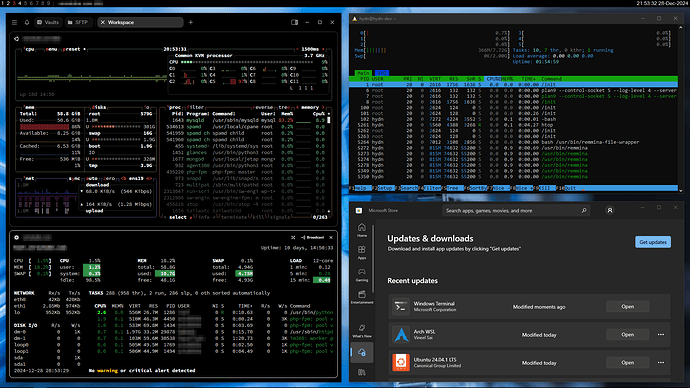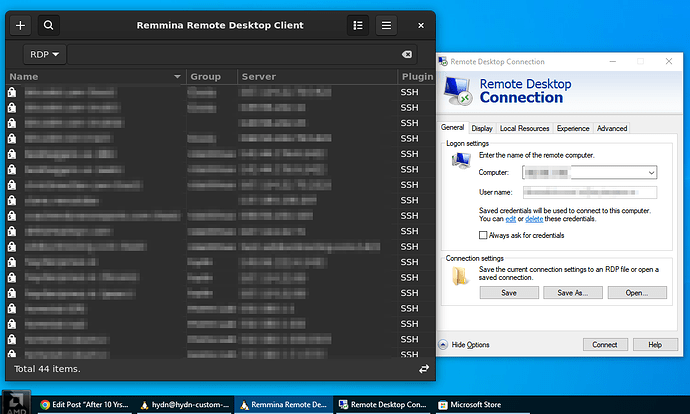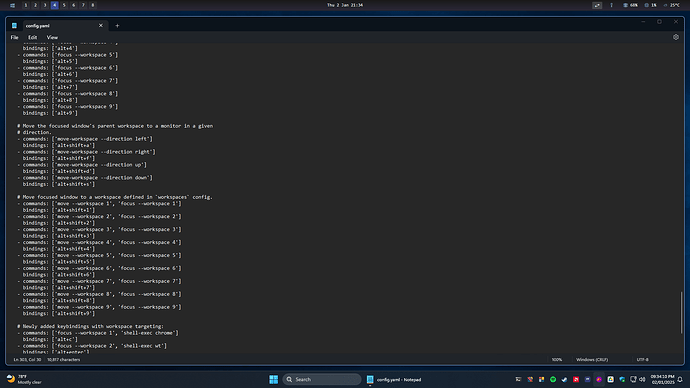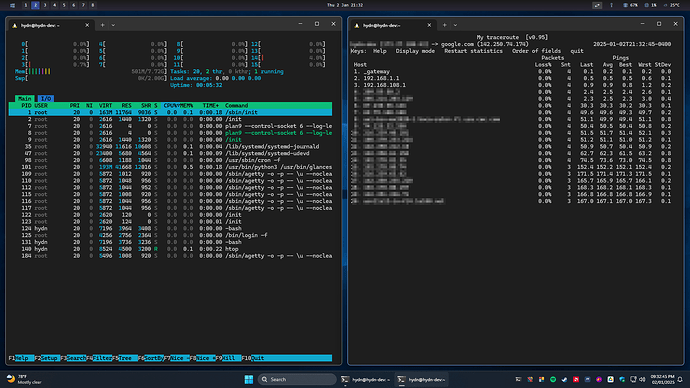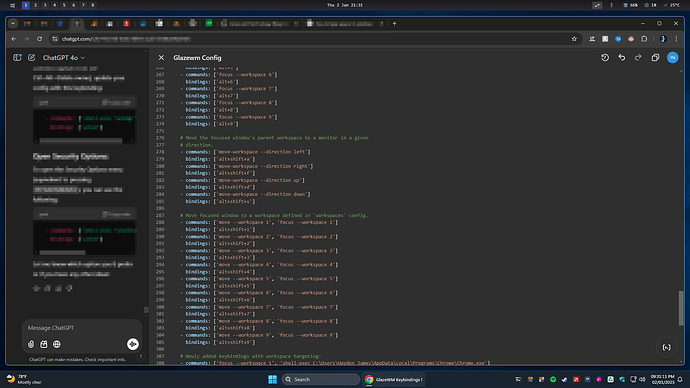Update! Windows 11 vs Linux: A Year Later, I’m Switching Back. For the better part of 20 years, I’ve made Linux—the Jedi Master of computing—my primary OS. However, about a year ago, after building my first gaming PC, I made the surprising switch to the Dark Side—Windows, as my daily OS. Curious to see how… continue reading.
Update! Windows 11 vs Linux: A Year Later, I’m Switching Back. For the better part of 20 years, I’ve made Linux—the Jedi Master of computing—my primary OS. However, about a year ago, after building my first gaming PC, I made the surprising switch to the Dark Side—Windows, as my daily OS. Curious to see how… continue reading.
It’s amazing what is possible!
I read your article with great interest, even though such a setup is out of the question for me, I find it very exciting and inspiring.
Update:
I’ve upgraded to Windows 11, cloned all my i3WM shortcuts and continue to enjoy multiple Linux terminals-Debian, Arch, Kali, etc.- in Workspace 2 plus native Linux GUI apps (8 and 9). Here are a few screenshots.
I’ll probably set the Windows 11 taskbar to auto-hide since I kept the windows/super shortcut key set to Window’s default so it’s easy to open bar without using the mouse.
Again, this is only on my desktop rig. My laptop is Kali Linux +i3, but both desktop and laptop share the same keyboard shortcuts (alt+c= chrome, alt+enter=terminal, alt+g=gimp, etc. etc. and they all open to the same specific workspace for each app.
Screenshots:
vs. Linux only laptop:
What is the bar at the top with your workspaces listed?
Hi @Andreas_Hnida I was using Polybar by way of Arszilla / Kali i3 · GitLab. Welcome to our Linux community forums!
If referring to on Windows 11 its: GlazeWM: a tiling window manager for Windows inspired by i3wm.
I picked up a Lenovo Thinkpad T14 Gen 3 Ryzen 7 Pro laptop recently.
As most of you know, the majority of systems come pre installed with some version of Windows so I had a version of Windows installed for a short time until I figured out how to install another system using F12.
I used one of my handy USB Flash Drives to carve up the 512 GB SSD into six partitions. The first contains the UEFI partition for booting and the rest contains various distributions.
As far as Windows goes it runs similar to large Linux desktop environments and it has better tools than in days past.
The last time I really used it frequently was 7+ years ago just prior to retirement and we had high end systems and they ran well. I remember using Notepad++ and Ultra Edit to examine XML code used in the applications the project was replacing and testing. It was well suited for the system and applications being used.
I tend to prefer very light Linux distributions where the only heavy components are Web browsers. The antiX distribution is my favorite.