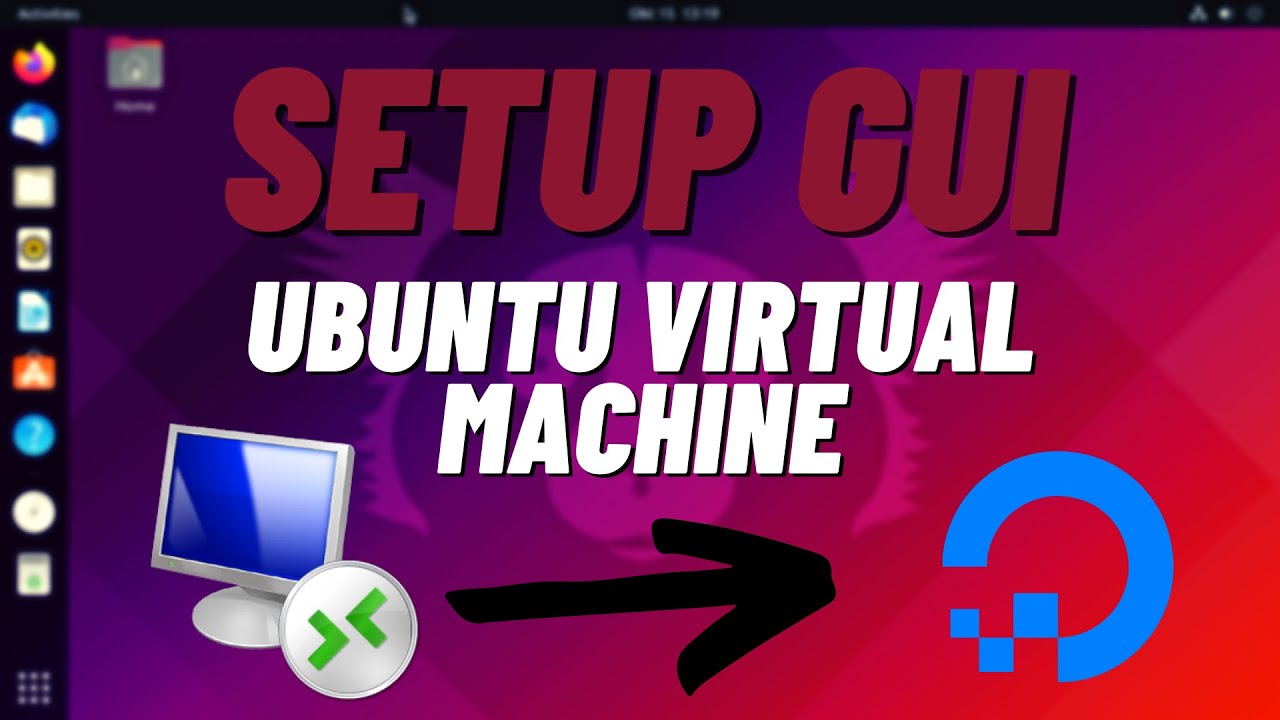New installed Ubuntu 22.04, on vps. It has never worked.
root@srv621632:~# startx
X.Org X Server 1.21.1.11
X Protocol Version 11, Revision 0
Current Operating System: Linux srv621632 6.8.0-47-generic #47-Ubuntu SMP PREEMPT_DYNAMIC Fri Sep 27 21:40:26 UTC 2024 x86_64
Kernel command line: BOOT_IMAGE=/vmlinuz-6.8.0-47-generic root=UUID=ff94d49d-0bcd-4b6f-827e-4f16266b0bf6 ro console=tty0 console=ttyS0,115200 earlyprintk=ttyS0,115200 consoleblank=0 memhp_default_state=online console=tty1 console=ttyS0
xorg-server 2:21.1.12-1ubuntu1 (For technical support please see http://www.ubuntu.com/support)
Current version of pixman: 0.42.2
Before reporting problems, check http://wiki.x.org
to make sure that you have the latest version.
Markers: (--) probed, (**) from config file, (==) default setting,
(++) from command line, (!!) notice, (II) informational,
(WW) warning, (EE) error, (NI) not implemented, (??) unknown.
(==) Log file: "/var/log/Xorg.1.log", Time: Thu Oct 17 18:25:51 2024
(==) Using system config directory "/usr/share/X11/xorg.conf.d"
(EE)
Fatal server error:
(EE) no screens found(EE)
(EE)
Please consult the The X.Org Foundation support
at http://wiki.x.org
for help.
(EE) Please also check the log file at "/var/log/Xorg.1.log" for additional information.
(EE)
(EE) Server terminated with error (1). Closing log file.
xinit: giving up
xinit: unable to connect to X server: Connection refused
xinit: server error
root@srv621632:~#
/etc/X11/xorg.conf:
GNU nano 7.2 /var/log/Xorg.0.log
[ 64366.983]
X.Org X Server 1.21.1.11
X Protocol Version 11, Revision 0
[ 64366.983] Current Operating System: Linux srv621632 6.8.0-47-generic #47-Ubuntu SMP PREEMPT_DYNAMIC Fri Sep 27 21:40:26 UTC 2024 x86_64
[ 64366.984] Kernel command line: BOOT_IMAGE=/vmlinuz-6.8.0-47-generic root=UUID=ff94d49d-0bcd-4b6f-827e-4f16266b0bf6 ro console=tty0 console=ttyS0,115200 earlyprintk=ttyS0,115200 consoleblank=0 memhp_default_state=online>
[ 64366.984] xorg-server 2:21.1.12-1ubuntu1 (For technical support please see http://www.ubuntu.com/support)
[ 64366.984] Current version of pixman: 0.42.2
[ 64366.984] Before reporting problems, check http://wiki.x.org
to make sure that you have the latest version.
[ 64366.984] Markers: (--) probed, (**) from config file, (==) default setting,
(++) from command line, (!!) notice, (II) informational,
(WW) warning, (EE) error, (NI) not implemented, (??) unknown.
[ 64366.984] (==) Log file: "/var/log/Xorg.0.log", Time: Thu Oct 17 18:24:29 2024
[ 64366.984] (II) Loader magic: 0x637e37196020
[ 64366.984] (II) Module ABI versions:
[ 64366.984] X.Org ANSI C Emulation: 0.4
[ 64366.984] X.Org Video Driver: 25.2
[ 64366.984] X.Org XInput driver : 24.4
[ 64366.984] X.Org Server Extension : 10.0
[ 64366.984] (--) using VT number 2
[ 64366.984] (II) systemd-logind: logind integration requires -keeptty and -keeptty was not provided, disabling logind integration
[ 64366.987] List of video drivers:
[ 64366.987] amdgpu
[ 64366.987] ati
[ 64366.987] intel
[ 64366.987] nouveau
[ 64366.987] qxl
[ 64366.987] radeon
[ 64366.987] vmware
[ 64366.987] modesetting
[ 64366.987] fbdev
[ 64366.987] vesa
[ 64366.987] (II) LoadModule: "amdgpu"
[ 64366.987] (II) Loading /usr/lib/xorg/modules/drivers/amdgpu_drv.so
[ 64366.992] (II) Module amdgpu: vendor="X.Org Foundation"
[ 64366.992] compiled for 1.21.1.11, module version = 23.0.0
[ 64366.992] Module class: X.Org Video Driver
[ 64366.992] ABI class: X.Org Video Driver, version 25.2
[ 64366.992] (II) LoadModule: "ati"
[ 64366.992] (II) Loading /usr/lib/xorg/modules/drivers/ati_drv.so
[ 64366.992] (II) Module ati: vendor="X.Org Foundation"
[ 64366.992] compiled for 1.21.1.11, module version = 22.0.0
[ 64366.992] Module class: X.Org Video Driver
[ 64366.992] ABI class: X.Org Video Driver, version 25.2
[ 64366.992] (II) LoadModule: "intel"
[ 64366.992] (II) Loading /usr/lib/xorg/modules/drivers/intel_drv.so
[ 64366.995] (II) Module intel: vendor="X.Org Foundation"
[ 64366.995] compiled for 1.21.1.11, module version = 2.99.917
[ 64366.995] Module class: X.Org Video Driver
[ 64366.995] ABI class: X.Org Video Driver, version 25.2
[ 64366.995] (II) LoadModule: "nouveau"
[ 64366.995] (II) Loading /usr/lib/xorg/modules/drivers/nouveau_drv.so
[ 64366.996] (II) Module nouveau: vendor="X.Org Foundation"
[ 64366.996] compiled for 1.21.1.3, module version = 1.0.17
[ 64366.996] Module class: X.Org Video Driver
[ 64366.996] ABI class: X.Org Video Driver, version 25.2
[ 64366.996] (II) LoadModule: "qxl"
[ 64366.996] (II) Loading /usr/lib/xorg/modules/drivers/qxl_drv.so
[ 64366.997] (II) Module qxl: vendor="X.Org Foundation"
[ 64366.997] compiled for 1.21.1.11, module version = 0.1.6
[ 64366.997] Module class: X.Org Video Driver
[ 64366.997] ABI class: X.Org Video Driver, version 25.2
[ 64366.997] (II) LoadModule: "radeon"
[ 64366.997] (II) Loading /usr/lib/xorg/modules/drivers/radeon_drv.so
[ 64367.000] (II) Module radeon: vendor="X.Org Foundation"
[ 64367.000] compiled for 1.21.1.11, module version = 22.0.0
[ 64367.000] Module class: X.Org Video Driver
[ 64367.000] ABI class: X.Org Video Driver, version 25.2
[ 64367.000] (II) LoadModule: "vmware"
[ 64367.000] (II) Loading /usr/lib/xorg/modules/drivers/vmware_drv.so
[ 64367.189] (II) Module vmware: vendor="X.Org Foundation"
[ 64367.189] compiled for 1.21.1.11, module version = 13.4.0
[ 64367.189] Module class: X.Org Video Driver
[ 64367.189] ABI class: X.Org Video Driver, version 25.2
[ 64367.189] (II) LoadModule: "modesetting"
[ 64366.995] Module class: X.Org Video Driver
[ 64366.995] ABI class: X.Org Video Driver, version 25.2
[ 64366.995] (II) LoadModule: "nouveau"
[ 64366.995] (II) Loading /usr/lib/xorg/modules/drivers/nouveau_drv.so
[ 64366.996] (II) Module nouveau: vendor="X.Org Foundation"
[ 64366.996] compiled for 1.21.1.3, module version = 1.0.17
[ 64366.996] Module class: X.Org Video Driver
[ 64366.996] ABI class: X.Org Video Driver, version 25.2
[ 64366.996] (II) LoadModule: "qxl"
[ 64366.996] (II) Loading /usr/lib/xorg/modules/drivers/qxl_drv.so
[ 64366.997] (II) Module qxl: vendor="X.Org Foundation"
[ 64366.997] compiled for 1.21.1.11, module version = 0.1.6
[ 64366.997] Module class: X.Org Video Driver
[ 64366.997] ABI class: X.Org Video Driver, version 25.2
[ 64366.997] (II) LoadModule: "radeon"
[ 64366.997] (II) Loading /usr/lib/xorg/modules/drivers/radeon_drv.so
[ 64367.000] (II) Module radeon: vendor="X.Org Foundation"
[ 64367.000] compiled for 1.21.1.11, module version = 22.0.0
[ 64367.000] Module class: X.Org Video Driver
[ 64367.000] ABI class: X.Org Video Driver, version 25.2
[ 64367.000] (II) LoadModule: "vmware"
[ 64367.000] (II) Loading /usr/lib/xorg/modules/drivers/vmware_drv.so
[ 64367.189] (II) Module vmware: vendor="X.Org Foundation"
[ 64367.189] compiled for 1.21.1.11, module version = 13.4.0
[ 64367.189] Module class: X.Org Video Driver
[ 64367.189] ABI class: X.Org Video Driver, version 25.2
[ 64367.189] (II) LoadModule: "modesetting"
[ 64367.189] (II) Loading /usr/lib/xorg/modules/drivers/modesetting_drv.so
[ 64367.190] (II) Module modesetting: vendor="X.Org Foundation"
[ 64367.190] compiled for 1.21.1.11, module version = 1.21.1
[ 64367.190] Module class: X.Org Video Driver
[ 64367.190] ABI class: X.Org Video Driver, version 25.2
[ 64367.190] (II) LoadModule: "fbdev"
[ 64367.190] (II) Loading /usr/lib/xorg/modules/drivers/fbdev_drv.so
[ 64367.190] (II) Module fbdev: vendor="X.Org Foundation"
[ 64367.190] compiled for 1.21.1.11, module version = 0.5.0
[ 64367.190] Module class: X.Org Video Driver
[ 64367.190] ABI class: X.Org Video Driver, version 25.2
[ 64367.190] (II) LoadModule: "vesa"
[ 64367.190] (II) Loading /usr/lib/xorg/modules/drivers/vesa_drv.so
[ 64367.190] (II) Module vesa: vendor="X.Org Foundation"
[ 64367.190] compiled for 1.21.1.7, module version = 2.6.0
[ 64367.190] Module class: X.Org Video Driver
[ 64367.190] ABI class: X.Org Video Driver, version 25.2
[ 64367.190] (WW) Falling back to old probe method for modesetting
[ 64367.190] (WW) Falling back to old probe method for fbdev
[ 64367.190] No devices to configure. Configuration failed.
[ 64367.190] (EE) Server terminated with error (2). Closing log file.
Xorg -configure
root@srv621632:~# Xorg -configure
X.Org X Server 1.21.1.11
X Protocol Version 11, Revision 0
Current Operating System: Linux srv621632 6.8.0-47-generic #47-Ubuntu SMP PREEMPT_DYNAMIC Fri Sep 27 21:40:26 UTC 2024 x86_64
Kernel command line: BOOT_IMAGE=/vmlinuz-6.8.0-47-generic root=UUID=ff94d49d-0bcd-4b6f-827e-4f16266b0bf6 ro console=tty0 console=ttyS0,115200 earlyprintk=ttyS0,115200 consoleblank=0 memhp_default_state=online console=tty1 console=ttyS0
xorg-server 2:21.1.12-1ubuntu1 (For technical support please see http://www.ubuntu.com/support)
Current version of pixman: 0.42.2
Before reporting problems, check http://wiki.x.org
to make sure that you have the latest version.
Markers: (--) probed, (**) from config file, (==) default setting,
(++) from command line, (!!) notice, (II) informational,
(WW) warning, (EE) error, (NI) not implemented, (??) unknown.
(==) Log file: "/var/log/Xorg.0.log", Time: Thu Oct 17 18:36:26 2024
List of video drivers:
amdgpu
ati
intel
nouveau
qxl
radeon
vmware
modesetting
fbdev
vesa
No devices to configure. Configuration failed.
(EE) Server terminated with error (2). Closing log file.
root@srv621632:~#