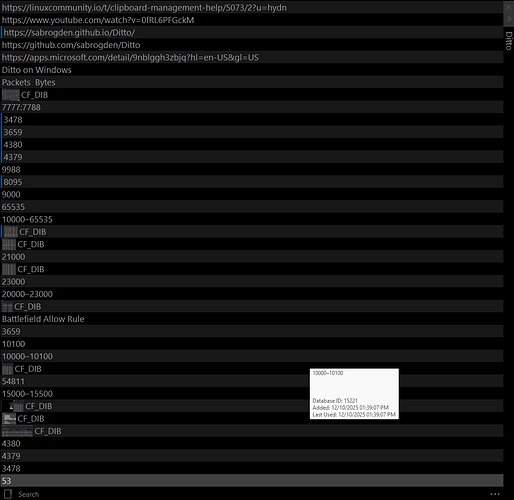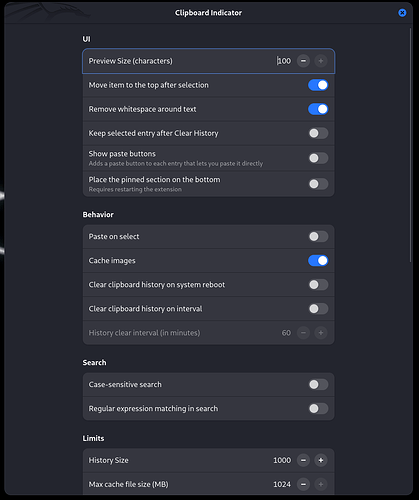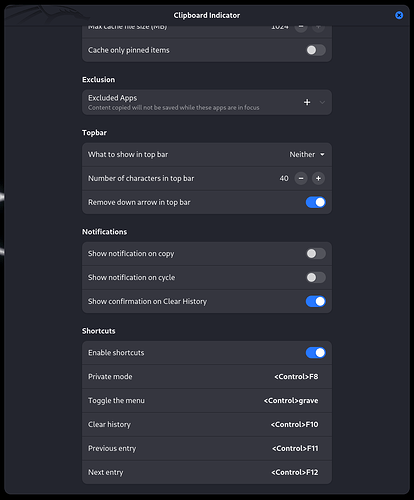@Brian_Masinick Yes, that’s why clipboard history matters so much to me. I copy and paste constantly throughout the day: commands, credentials, URLs, screenshots (clipboard managers save all images and screenshots that I copy), config snippets, notes, you name it.
On most systems, once you copy something new, the previous item is gone. That single-item clipboard feels like working blind. I rely on my history almost like a timeline of my work. If I troubleshoot something for a client on Monday and they circle back on Friday, I can scroll through my clipboard history, see exactly what I used, when I used it, and piece everything together, modify and go again.
I use Ditto on Windows [video]. Its set to keep my last 500 copied items (including images), which basically becomes a searchable “map” of my day and week. It’s saved me more times than I can count, especially for things I didn’t expect to need again: Ditto - Clipboard Manager | Ditto
But I found Ditto because I use clipboard managers on Linux desktop long before Windows.
Bash history is great for commands, but clipboard history covers everything else, and that’s where it really shines for me.
For example, clip history while responding to this post:
Those are the port numbers I was working with on pfSense, which happened to be blocking Battlefield earlier (it’s Sunday after all ![]() ).
).
You can see where I shifted from the firewall to forum reply. All my days, including workdays, look similar, in that I can review my clipboard history to see what I’ve been working on/doing.
On Linux I’m using Clipboard Indicator here’s the settings:
Both screenshots above came from copy and pase in clipboard: