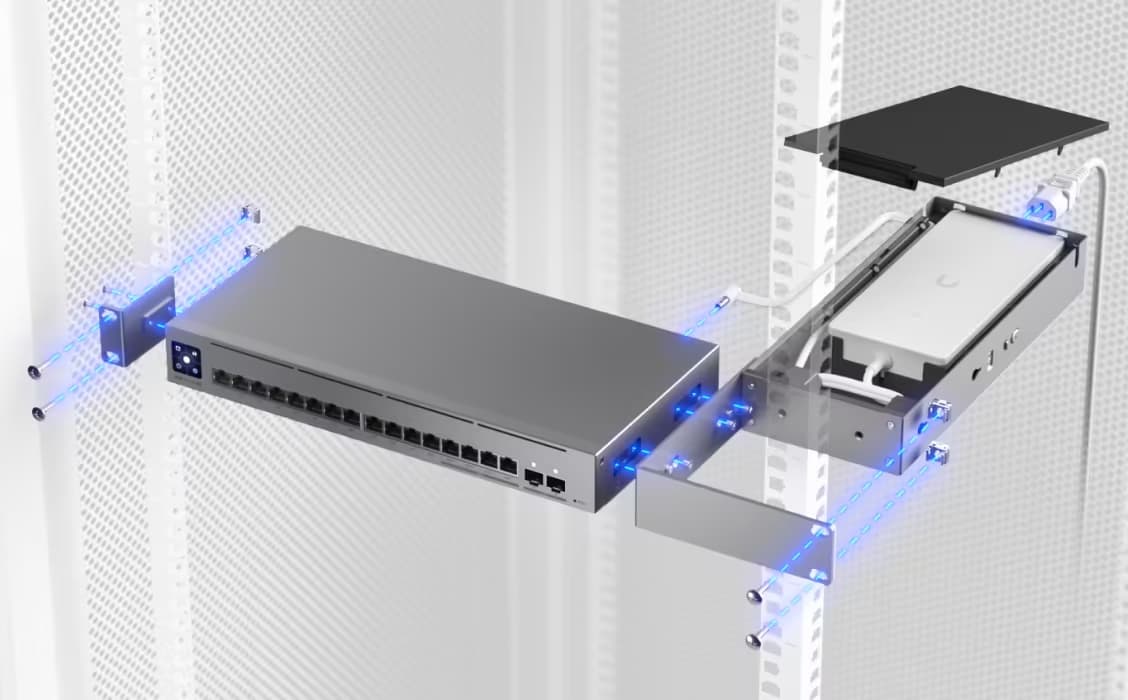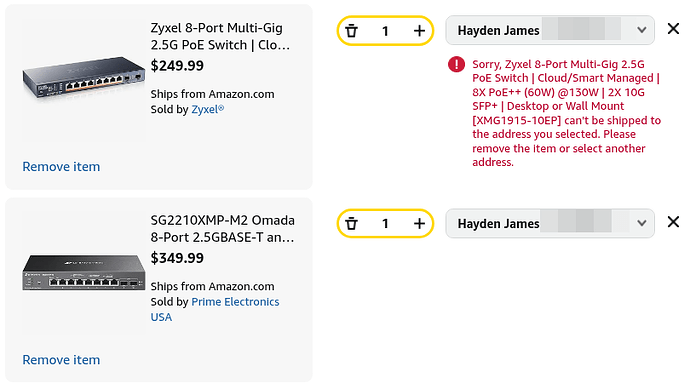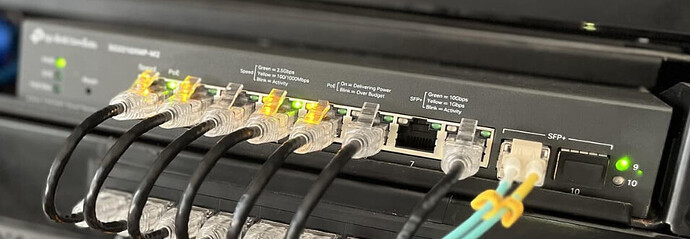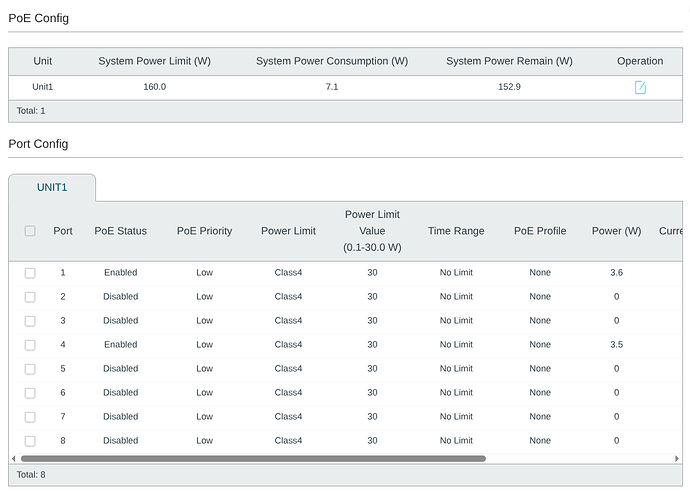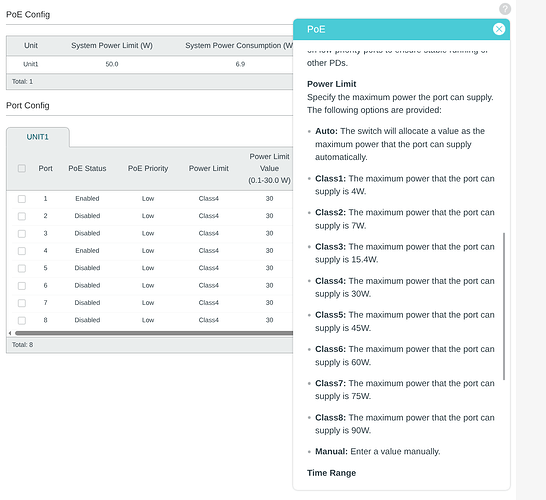Recently, I started the process of upgrading my home network to give myself more room to experiment and grow. The first major step was replacing my router with a new firewall appliance, which I wrote about here: pfSense Firewall Appliance Unboxing. That soon-to-be pfSense based appliance, with its dual SFP+ (10G) ports, will be the… continue reading.
Recently, I started the process of upgrading my home network to give myself more room to experiment and grow. The first major step was replacing my router with a new firewall appliance, which I wrote about here: pfSense Firewall Appliance Unboxing. That soon-to-be pfSense based appliance, with its dual SFP+ (10G) ports, will be the… continue reading.
Update!
Just when I thought I had narrowed it down to two finalists… a third contender showed up:
The MikroTik CSS610-8P-2S+IN - 8× 1G PoE+ ports (802.3af/at, 140W total) + 2× 10G SFP+, fanless, lightly managed via SwOS Lite and includes rack-mount ears.
It’s managed, Fanless, PoE, dual SFP+ ports, but only 1G LAN ports.
…however, with a $230 price point, that’s difficult to ignore!
It supports everything that I may need at the switch level: access and trunk ports, untagged VLAN assignments, VLAN filtering, multiple tagged VLANs, per-port blocking, PVID control, and even a dedicated management VLAN.
The only real drawback? All RJ45 ports are all 1G. However, my pfSense appliance comes with x4 2.5G ports. So that limitation is less pressing — at least for now as I only have 1 device at home with a 2.5G port. I would just need to swap some patch cables in future if I weant to make use of more from off the firewall.
Also today, while digging, I also came across the Alta S16-POE via Jason’s Lab on YouTube.
It’s another promising option with PoE and seemingly solid build quality, but it only offers SFP (1G) uplinks on the S16-POE. You have to step up in price to their 24-port model, which adds SFP+. Also not fanless but many have said it’s near silent. However, wanted to mention as the S16-POE seems like a solid home lab option.
Stay tuned — the decision just got harder. I’m leaning more toward the MikroTik, though I’ll admit I’m slightly hesitant about the aesthetics. It’s not the sleekest option in the rack, but it’s ticking a lot of the right boxes.
Another option, while a bit pricey, is worth mentioning is the Pro Max 16 PoE + Rack Mount:
Nerver heard of MikroTik, but sounds nice. PoE is such a nice feature
I use a lot of Mikrotik for wireless site to site and site to multipoint type applications. My home device behind my OpnSense firewall is a CSS326-24G-2S+, 24 port 1gb/s non-poe. Very cost effective solutions but a little bit of a learning curve if you come from an IOS background
I’ve always heard great things about Mikrotik over the years. And you have confirmed that’s still the case it seems.
What I like is that it does not include all the cloud/remote management that in this case would be bloat. Compared to the Tp-Link and Trendnet the management is “just enough” with the SwOS lite.
Update:
10G SFP+ Fanless Switch Comparison (PoE, Multigig, Managed):
| Feature | TP-Link SG2210XMP-M2 |
Zyxel XMG1915-10EP |
MikroTik CSS610-8P-2S+in |
Ubiquiti Pro Max 16 PoE |
|---|---|---|---|---|
| Managed | ||||
| Fanless | ||||
| PoE Support | 8× PoE+ (30W/port, 160W) |
8× PoE++ (60W/port, 130W) |
8× PoE+ (30W/port, 140W) |
16× PoE+ (30W/port, 180W total) |
| LAN Ports | 8× 2.5G | 8× 2.5G | 16× 2.5G | |
| 10G Uplink | 2× 10G SFP+ | 2× 10G SFP+ | 2× 10G SFP+ | 2× 10G SFP+ |
| Idle Power | ~15W (watts) | ~8W (watts) | ~12W (watts) | ~25W (watts) |
| Rackmount | ||||
| Cloud | Omada (optional) | Nebula (optional) | None | UniFi (optional) |
| Local-Only | ||||
| Price | $350 | $250 | $240 | $400 |
So I tried to purchase the Zyxel switch, but, during checkout on Amazon I found out that Zyxel does not allow shipping to a freight forwarder (mine is in Miami). This sucks because the others can be shipped to me using that service:
Freight forwarders are common in the Caribbean (and many other smaller countries worldwide/outside the US). And we live with the fact that we cannot return items in most cases, even if damaged! ![]() But it’s the only low-cost shipping option we have, so we purchase insurance during shipping and that the best that can be done. Anyway, I’ve sent them an email.
But it’s the only low-cost shipping option we have, so we purchase insurance during shipping and that the best that can be done. Anyway, I’ve sent them an email.
The TP-Link would be 2nd choice, but it’s $100 more for the same features of the Zyxel! ![]()
Edit April 27th:
Ended up getting the TP-Link, there was not no way to ship to my US forwarding address and the shipping you be way too much to send direct to our islands. In any case, maybe it’s for the best I’ve worked with TP-link before, this would have been the first time using Zyxel. It’s about 2 cm taller that my rackmount kit, so will see if I can file down the brackets.
I have pfSense about 80% setup (day 3 and countless reset to factory default lol) So I will just need to move the ports when the 2 SPF+ modules arrive. More details to come in upcoming articles.
Update May 15th 2025: I ended up going with the TP-Linux SG2210XMP-M2. No regrets. The first thing you will notice about this multigig switch is that it’s extremely heavy/solid. It literally weighs 5lbs despite being tiny.
I will review it later, let’s just say, unlike the previous switch, as soon as I plugged in PoE APs, it powered them automatically without any config needed.
And everything is well documented without having to visit any external websites:
Loads of power for things like PoE camera, PoE RPI, etc. Stay tuned for full review!
Hey @hydn
Do you know what is the idle power of SG2210XMP-M2? I see that you’ve put 15W above, but that’s before you actually bought it?
My candidates are TP-Link SG2210XMP-M2 and Zyxel XMG1915-10EP, I can have them for the same price (~280 euros), and I was about to purchase Zyxel but found out that it doesn’t support remote cli/ssh access which can come handy.
Hi @garson
Sorry for not getting back to you sooner. I just noticed this reply.
The idle power of SG2210XMP-M2 is ~ 10 - 12 watts.
Did you decide on a switch?
Hey @hydn
Yes, I bought Grandstream GWN7821P. Great switch, idle power is 8W.
8w is impressive! Nice.