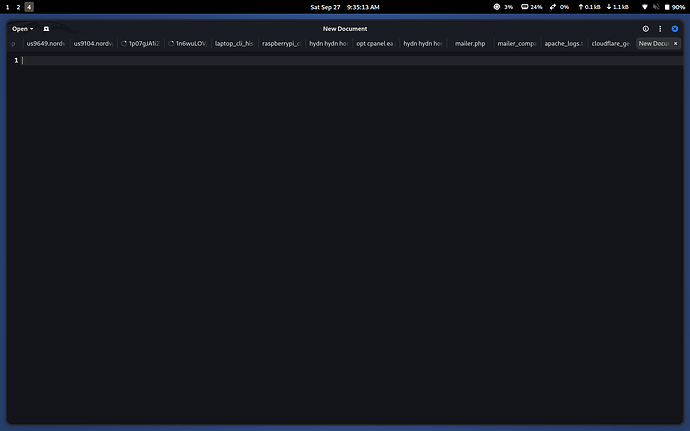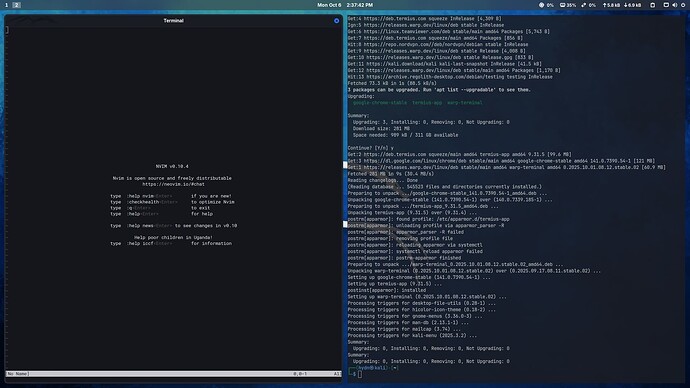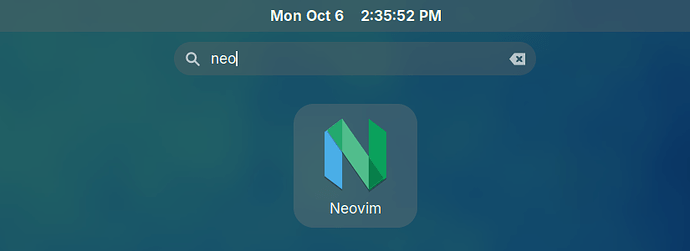Hey, Brian. You hooked me. Then I went to give it a quick try on Win 10. Grr.
I’ll not write a diatribe about MSFT software and just say I need to work on Doom’s dependencies before I can clone the Doom repository and start working on it. It might be a while. I many todos stacked up right now. Please don’t interpret lack of action as lack of interest. It’s on the list.
hey there,
I like sublime or notepad++. I think its what ever you prefer the look of to be fair!
For a while I used ATOM for everything with the occasional use of Brackets for different things. I have VSCode but I am not feeling the love.
I sometimes change the firmware on some devices and I have found sublime to be a half decent editor. Although I have to say normally in terminal I tend to use nano one hell of a lot or vi.
I think you gotta try a few and decide which you think tickles your fluffy bits and knocks the blocks out of the grey area.
No problem.
I finally got Doom Emacs 100% up to date on all of my main system distros.
Another editor that I had “ignored” for at least the first TEN YEARS of existence, Neovim, a.k.a. nvim, has recently advanced to Version 0.10.
I don’t know why they are so “conservative” in their version numbers. I’ve found it to be VERY solid. In routine usage it can be used just like vi or vim; if you understand Lua or you use one of the many available videos on how to set it up, it looks attractive as well as functional.
i consciously ignore him ![]()
Just don’t feel at home
I’ve mentioned nedit, an old project replaced by xnedit.
It’s neither modal nor does it require a lot of Ctrl or Esc sequences.
I use it , mostly for writing, not coding, but it could be used for either.
I believe we also mentioned Geany. It may be one of the most efficient IDE text editors; it’s a very effective lean editor in any case.
For those who have to leave the hand stretch of Ctrl key and Esc key sequences these two may be just what you’ve been looking for.
Unfortunately, I had too many problems with Pulsar. Plugins did not work, the GUI does some weird things and a lot more that I have already displaced.
Very sad. I have now switched to code - OSS.
I’ve been having REALLY good success with Xnedit, which has been quietly updated to at least Version 1.6.3 (may be newer available, haven’t checked in a few weeks). In any case, regardless of the version, it’s a useful modeless type of editor.
I just checked on xnedit; the development pace appears to have slowed down; last release was 1.6.3 in March; I’m using this version and I’ve been quite happy with it. I use it primarily for simple writing and very basic text file and script editing. That actually comprises a large percentage of what I use these days in a text editor, so xnedit suffices nicely. If I need a LOT more, Doom Emacs, a configuration of GNU Emacs that essentially merges vim and Emacs capabilities, adds some additional key bindings and integrates many of the existing capabilities - it provides all you might need. By default once Doom is configured, the editor starts out behaving like a recent version of vim or neovim; you can revert to traditional GNU Emacs behavior by typing Ctrl-Z to toggle between Doom (vi) and Emacs key bindings. If you’re just typing, then Ctrl-Z may be handy. When you’re mostly editing, the vi and doom bindings may be easier, but both are available with that toggle switch. This makes Doom Emacs a very powerful and flexible editing tool, much more than JUST a text editor - like GNU things, it even carries on with the “humor”, calling many of the vi-like capabilities “evil-”; they’re actually very good, so this is “tongue in cheek” stuff going on beneath the scenes!
I found a ‘downside’ to the code editor, which is a free Linux implementation of Visual Studio Code.
It’s a very good editor and it works great for and general text editor. It’s a bit resource intensive and it changes frequently.
Code-insider is the daily build version of code, the Linux implementation of Visual Studio Code. If you want to test what’s getting changed each month then code-insider is the best way to test the monthly changes due to be applied to the code base.
The three editors I have been using the most are xnedit, nvim and Doom Emacs. I also have a few geaphical interface versions of nvim that function almost identically but each offer a slightly different GUI experience; I have a Qt, Gtk and lua versions of nvim and also an F# version.
When I install different Linux builds I sometimes have to add a few additional packages to get all of the GUI interfaces working properly; other than that the experience has been very good.
I’ve been really trying to fall in love with Warp-it seemed promising, but it’s still too buggy.
For now, I just stick to GitLab’s built-in editor and use nano in the terminal. Most of the writing I do is markdown, so dont need anything fancy for that
I’ve been using Neovim a lot more lately. But I don’t code, etc, usually just editing config files or light scripts, so NeoVIM or Gnome Text editor:
@hydn, nice to see you trying out Neovim. Are those entries on the top all Neovim tabs or are they different terminal tabs? Also, have you used both the console and GUI variations of Neovim? There are F#, Qt, Gtk, LUA, and other graphical options; I’ve only kept those four, plus the console version. I’m an editor geek without a doubt!
@Brian_Masinick that screenshot just above is from Gnome Text editor.
For Neovim, it’s just the same vi-look (lef side):
Icon:
(or
super + e keyboard shortcut)
I see that you have Neovim 0.10.4. Chances are that’s installed through a package.
I’ve been going directly to the Neovim site and grabbing images; I’m up to 0.11.4 for their “stable” version and I also have a 0.12 test version that I label TESTnvim so there’s no confusion. The project has earnest intentions within 12-18 months to resolve the “issues” that keep them from releasing a Version 1. As you know from using it, the regular editing features are rock solid. Apparently it’s the fancy extras and appearance that they want to further improve before an official V1 release.
@migrator “I would sky-write about this ‘IDE’” That’s a powerful statement. ![]()
Would you share only your top-five (or so) reasons why zed has changed your life? (As mentioned earlier, I’ve been using VSCode. Mostly, I went to that because I came from a primarily .NET environment using Visual Studio and the two are similar.)
I’ve been thinking a lot about which code editor I should use any suggestions? any will be fine! ![]()
Code editor population In the period from (( 2023 - 2025 ))
User agent : Linux x86_64 across the web.
I missed that comment about sky writing with zed.
I guess everyone has their clear favorite! ![]()
Wow, neovim is the clear winner in that image. Interesting… As noted above, my hands still try to do VI commands on a regular basis ![]() so guess I should take a look at it.
so guess I should take a look at it.
Thx, That image is result of web scraping the user agent by most linux devices around the world, for google search and packages pulled,
And I’m too convinced that half of linux users: use vim and neovim as daily fast IDE
if I included windows and mac-os the winner would clearly be vscode followed by visual studio,
I learned vim by write all stuff I need to memories into markdown file
& cat it once I need to remember ![]() yeah I use vim btw it worth it.
yeah I use vim btw it worth it.