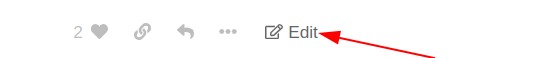This is a Wiki post; a wiki post is a special type of post that any member of our community can edit!
Join me in editing and populating this Wiki post by sharing tools, scripts, cheat sheets, etc., that you frequently refer to or have saved to your bookmarks.
Config Provisioning & Management
- Ansible – open-source software provisioning, config management, and app-deployment tool.
- Chef Infra – infrastructure automation framework that turns infrastructure into code.
- Puppet – centralizes and automates system administration tasks.
- SaltStack – event-driven, infrastructure management and remote execution platform.
- Terraform – infrastructure as code to provision and manage cloud or on-prem resources.
- OpenTofu – open-source Terraform-compatible IAC.
- Pulumi – infrastructure as code in real programming languages.
- Packer – automated machine image building for many platforms.
- cloud-init – cross-distro cloud instance initialization.
- Foreman – lifecycle management for physical and virtual servers.
- CFEngine – policy-based automation at scale.
- Rudder – configuration management with built-in compliance.
- Nix – declarative package and system configuration management.
Backups
- Timeshift – system restore tool for Linux.
- HashBackup – encrypted, deduplicated, compressed backups.
- Déjà Dup – simple desktop backup tool.
- BorgBackup – deduplicating backups with compression and encryption.
- restic – modern backups to many storage types.
- Duplicati – encrypted, incremental backups to cloud services.
- rclone – command-line sync and backup to cloud storage and more.
- duplicity – encrypted, bandwidth-efficient backups using rsync algorithm.
- Kopia – fast, encrypted snapshots with CLI and GUI.
- borgmatic – simple automation wrapper for Borg.
- Proxmox Backup Server – deduplicated backups for VMs, containers, and hosts.
- Bacula – enterprise-ready network backup.
- Amanda – network backups for multiple hosts.
- UrBackup – client/server backups with web UI.
- rsnapshot – snapshot-style backups based on rsync.
- rdiff-backup – reverse incremental backups.
Benchmarking
- Bench-scripts – compilation of Linux server benchmark scripts.
- YABS – simple script to estimate server performance.
- Phoronix Test Suite – comprehensive cross-platform benchmarking.
- iperf3 – network throughput testing.
- fio – flexible I/O benchmarking tool.
- stress-ng – system stress testing toolkit.
- sysbench – modular CPU, memory, I/O, and DB benchmark.
- Even more see bench-scripts: A compilation of Linux server benchmarking scripts.
Data Removal
- Darik’s Boot and Nuke – DBAN – bootable data wiping tool.
- ShredOS – bootable Linux for secure disk erase (uses nwipe).
- nwipe – standalone secure disk eraser.
- shred – securely overwrite files to prevent recovery.
- wipe – secure file deletion utility.
Cloning & Imaging
- Rescuezilla – GUI disk imaging, compatible with Clonezilla images.
- Ventoy – multiboot USB for many ISOs/images.
- Clonezilla – disk imaging and cloning.
- partclone – back up and restore partitions.
dd– built-in Unix tool to copy and convert data at a raw level.- FOG Project – PXE-based network imaging and deployment.
- FSArchiver – filesystem-aware backup and restore.
- GNU ddrescue – data recovery from failing media.
- Redo Rescue – simple live backup, restore, and recovery.
Security
- rootkit hunter (rkhunter) – checks for rootkits and suspicious changes.
- fail2ban – bans hosts after repeated auth failures.
- ConfigServer Firewall (CSF) – firewall and login failure detection.
- ClamAV – open-source antivirus engine.
- Lynis – security auditing and system hardening.
- Tripwire – file integrity checker and IDS.
- AIDE – Advanced Intrusion Detection Environment (file integrity).
- Wazuh – host-based IDS with SIEM and XDR features.
- chkrootkit – local rootkit detection.
- CrowdSec – collaborative, behavior-based IPS.
- OpenSCAP – compliance scanning and policy enforcement.
- Falco – runtime security for containers and Kubernetes.
System Health
- atop – system and process monitor with logging.
- btop – modern terminal resource monitor.
- Cockpit – web-based server administration.
- Glances – curses-based cross-platform dashboard.
- Netdata – real-time performance monitoring and visualization.
- nmon – performance monitor for CPU, memory, network, disk.
- sysstat (sar) – performance collection tools (sar, iostat, mpstat).
- htop – interactive process viewer.
- iotop – per-process disk I/O monitor.
- iftop – per-interface bandwidth usage.
- bmon – bandwidth monitor and rate estimator.
- vnStat – network traffic monitor.
Monitoring
- Cacti – web-based network graphing.
- Checkmk – comprehensive monitoring with auto-discovery.
- Monit – process/service monitoring and autorestart.
- Munin – networked resource monitoring and graphing.
- Nagios Core – classic host and service monitoring.
- Zabbix – enterprise monitoring for networks and applications.
- Icinga – modern monitoring and alerting, Nagios-compatible.
- Observium – network monitoring with auto-discovery.
- Prometheus – metrics collection and alerting toolkit.
- Grafana – visualization and analytics dashboards.
- LibreNMS – auto-discovering network monitoring.
- NetXMS – scalable network and infrastructure monitoring.
- Uptime Kuma – self-hosted status and uptime monitoring.
- SmokePing – latency monitoring and graphing.
- Telegraf – metrics and log collector agent.
- More: Free Linux Server Monitoring and APM solutions for SysAdmins
- Even more: 100 Top Observability Tools (+ Server Monitoring and APM solutions)
Text Editors
- micro – modern and intuitive terminal-based text editor.
nano– simple, user-friendly command-line text editor installed by default on many distros.vim– powerful and highly configurable text editor with a large ecosystem of plugins.- Neovim – hyperextensible Vim-based editor with async and LSP support.
emacs– extensible, customizable text editor with a vast ecosystem.- Doom Emacs – an Emacs framework focused on speed and ergonomics.
- XNEdit – classic X11 editor with Unicode and antialiasing.
- Helix – modal editor with tree-sitter and LSP.
- Kakoune – selection-focused modal editor.
- Lapce – fast, Rust-based code editor.
- Even more, see 50 Linux Text Editors You Should Know About.
Useful Resources
- addr.tools – useful tools for the Internet.
- Awesome-sysadmin – curated open-source sysadmin resources.
- Linux Insides – deep dives into Linux kernel internals.
- Awesome bash alias – curated Bash aliases.
- Linux Filesystem – overview of common directories and their purpose.
- tldr pages – simplified, community-driven man pages.
- sshaudit.com – audit SSH server or client configuration.
- Arch Linux Wiki – high-signal community documentation.
- cheat.sh – instant cheat sheets via web or curl.
- explainshell – explain any shell command’s parts.
Containers & Virtualization
- Docker – container platform for building and running applications.
- containerd – industry-standard container runtime.
- Podman – daemonless, rootless-compatible container engine.
- Kubernetes – container orchestration for deployment and scaling.
- K3s – lightweight Kubernetes distribution.
- MicroK8s – single-command Kubernetes for workstations and edge.
- LXC – system containers for lightweight virtualization.
- LXD – system container and VM manager.
- QEMU – machine emulator and virtualization.
- KVM – Linux kernel virtualization infrastructure.
- libvirt – virtualization API and tooling.
- Vagrant – reproducible development environments.
- Proxmox VE – virtualization platform with clustering and web UI.
- Nomad – simple, flexible scheduler for containers and VMs.
- Harbor – open-source container registry with security and policies.
VPN
- OpenVPN – classic open-source VPN protocol and software.
- openvpn-install – one-command OpenVPN server installer.
- WireGuard – modern, fast VPN with strong cryptography.
- strongSwan – IPsec-based VPN (site-to-site and remote access).
- SoftEther VPN – multi-protocol, cross-platform VPN.
- Tinc – mesh VPN daemon with automatic peer connections.
- Algo VPN – on-demand WireGuard/IPsec VPN server deployer.
- Outline – self-hosted access server based on Shadowsocks.
- Tailscale – zero-config WireGuard-based mesh VPN.
- ZeroTier – virtual network overlay and SD-WAN.
- Headscale – self-hosted Tailscale-compatible control server.
- Netmaker – WireGuard-based virtual networking.
- Nebula – scalable, encrypted mesh overlay network.
Web Analytics
- GoAccess – real-time web log analyzer (terminal and HTML).
- Matomo – open-source, self-hosted web analytics.
- AWStats – log file analyzer for web stats.
- Plausible – lightweight, privacy-friendly analytics.
- Open Web Analytics – self-hosted analytics framework.
- GoatCounter – simple, privacy-focused analytics.
- Shynet – modern, cookie-free analytics.
- Umami – open-source, privacy-first analytics.
- Countly – product analytics, web and mobile.
- Ackee – self-hosted, privacy-aware analytics.
Feel free to jump in and edit this Wiki post. Simply edit to add listing(s), then add your @username to the ‘Editors’
I think with all of us “putting heads together," as it were, we will be able to discover even more great tools, solutions, and resources!