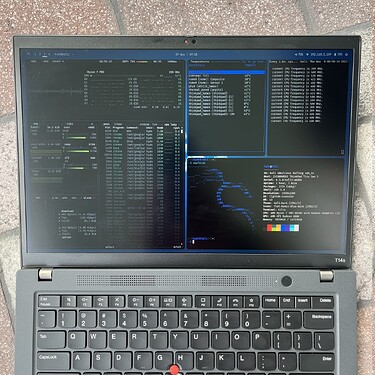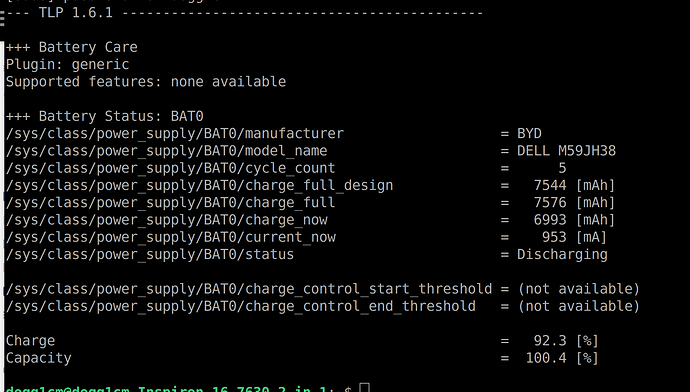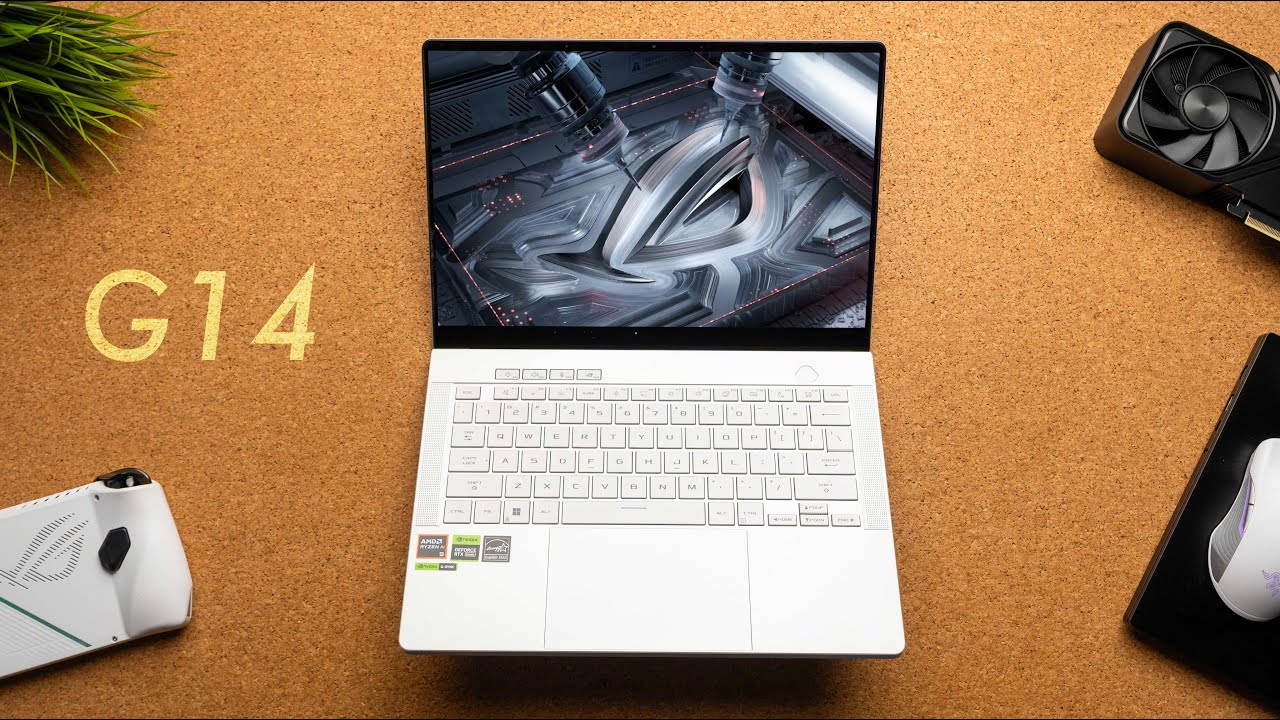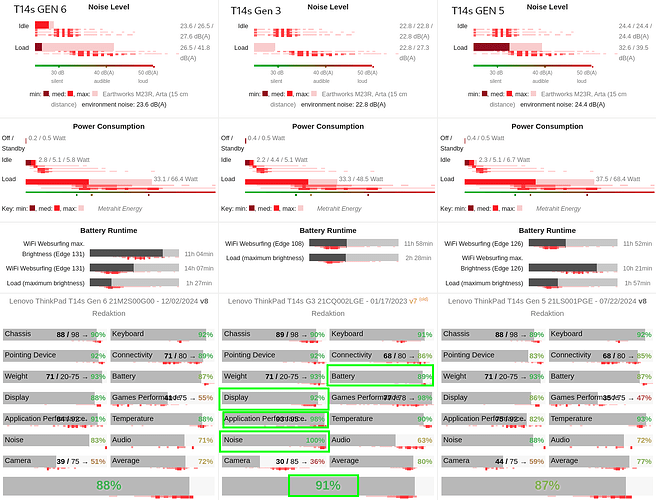Originally published at: ThinkPad T14s Gen 3 AMD Linux User Review + Tweaks
The Lenovo ThinkPad T14s Gen 3 AMD laptop emerges as a sterling example of how traditional business hardware can evolve to meet modern demands. My T14s Gen 3 (Model: 21CQ000DUS) is equipped with a very capable AMD Ryzen 7 6850U CPU and Radeon 680M graphics processor. It stands out in a market saturated with Intel…
The above review images are optimized for delivery, prioritized over quality. As such, if you would like to see larger high-def images via the forum thread, then click on the photos below:
If there are any other photos you would like to see or questions, please let me know. Also, feel free to share your own thoughts and photos of your ThinkPads. Especially if you are running Linux OS. ![]()
Additional screenshots of Kali-i3 can be found here.
I also tried schedutil, but the temps were much higher than conservative.
Thanks. Also another great distro for newer ThinkPad is Arch Linux. They have a wiki page specific to the T14s AMD gen 3: Lenovo ThinkPad T14s (AMD) Gen 3 - ArchWiki
Hi hydn ,thanks for the review. I recently bought DELL I7630-7114BLU-P that came with window 11 home but install ubuntu 22.04 lts. Reviews says the battery could last up till 10hrs. Unfortunately, I didn’t fully charge with the windows OS still installed and test battery life. With the ubuntu installed and fully charged, the battery life have not passed 3hrs and I don’t use the laptop for anything yet. I was just wondering if these tweaks you did could be applied on this as well.
@Koden80 Welcome to the Linux Community. ![]()
Yes, TLP will work with that laptop. Just to be sure, is it this model?
Laptop manufacturers typically do not measure laptop battery life with the screen at full brightness, instead, they use a low screen brightness setting for their tests ~ 50% or around 200 nits. The same goes for Wi-Fi, power profile modes, applications used during testing etc.
As such, as a general rule, if they say 10 hours, expect 5 hours, and be happy with anything more than 5. So 3 hours is unacceptable.
My T14s on paper says around 12 hours. So anything over 6, which I get around 8 to 10 but this is with EXTREME battery optimization TLP changes of disabling CPU boost completely (limiting CPU scaling to 2.7GHz Max on battery), using a super lazy conservative governor to scale up CPU speed only when load is more sustained. I also reduced CPU base speed down to 400MHz. (it was around 2.2GHz on Windows) Also, used TLP to reduce the integrated GPU power profile to the lowest when on battery. The cooling fan(s) will also pull battery, so be cautious there as well.
Without aggressive settings and with TLP defaults and making sure they are active, you may get around 4 to 5 hours, depending on screen brightness, and usage. More, if you disable boost/turbo and go for aggressive battery saving.
@hydn thank you. Yes this is the dell-inspiron-16.
Ok, I google for 7114BLU, just to be sure. That’s 16" 16:10 is really NICE and large. Will probably use a lot of battery if not careful with brightness, for sure.
@hydn , Just updating that I installed and configure TLP with the config you shared yesterday. I have seen significant changes in battery life since then. I had the laptop on battery fully charged from 8pm and by 6am today, I still had like 38%. Before this setup, the laptop fully charged on battery lasted just about 3 hrs. Thank you
Thanks for confirming this. There was always a part of me that wondered if the very large results I had with TLP were just an anomaly, or if it would be reflected on other hardware. I do appreciate the confirmation. If you can add a vote to the article, it’s at the top of this discussion thread.
These votes will allow the most useful blog posts to be reflects as such.
On another note, did you opt to set up Smart Charging for the battery? This also goes a long way in increasing the lifespan of the battery.
@hydn ,I added a vote to the article. I also did same config for smart charging as shared by you. However Battery Care Vendor Specifics — TLP 1.6.1 documentation don’t have specifics for Dell. See my output for ‘tlp-state -b’ in screenshot
Thanks! Ah I see what you mean.
Take a look at this GitHub open issue thread.
Looks like for Dell you can use smbios-battery-ctl for setting smart battery charging management, instead of TLP.
Thanks for the link @hydn. I will check it out.
I have the same laptop (t14 gen 3 amd) but with ryzen 6600u and radeon 660m. I bough it for Linux usage and unfortunately it’s GPU performance is 2 times worse on Linux than on Windows (based on Heaven and Gravity benchmarks and some games). It’s very stuttery and unusable in any kind of game. In order to fix that I tried installing EndevourOS, Fedora, Ubuntu, but it’s all the same. Surely something is wrong, and if I don’t solve the issue quickly I will have to return it. If anybody has any experience with this processor and Linux please help.
@Adaminkon Welcome to the Linux community!
The T14 Gen 3 AMD (or even intel) isn’t geared towards gaming. It’s a business laptop. It won’t have the power of the cooling.
You are better off with something like the ASUS - ROG Zephyrus G14 14 (i believe it also comes in black)
Quick update guys. I can STILL recommend the T14s Gen 3 over Gen 4, 5 and 6.
Especially for Linux install:
Image Source: notebookcheck.net
They can be found on eBay now starting ~ $600 openbox.
More tweaks, also see: Turning Gnome 47 into a i3wm Clone - #5 by hydn
Thanks so much for this excellent review. I was looking at a relatively modern thinkpad to run Linux and I think you sold me on this model. Also considering the Z13 gen 1.
Two questions (quite operations is my No 1 priority)
-
Do you think it will still be quiet when docked with a monitor?
-
I am considering upgrading to a WQXGA screen for better font sharpness and watching films. Do you have any experience with this resolution and think it would make a big difference (1.5 font scaling). Or is the FHD plenty and this would be a waste of time and battery life?
@thesimonsaysthis Welcome to our Linux community. ![]() Glad it helped!
Glad it helped!
-
Yes, it would still be quiet when docked IMO. The fan curve on the T14s Gen 3 is well-tuned. Unless you’re compiling or pushing CPU hard, it stays silent or near-silent when fans are on.
-
WQXGA (2560×1600) at 14" with 1.10 to 1.25x scaling looks great for text. FHD is still solid. Personally, unless it’s mostly for video, I find fonts get too small at higher res above 1080 on a 14" panel.
That said, if you’re in your 20s or 30s with sharp eyesight, WQXGA might be perfect. I can’t deal with tiny fonts anymore ha. IMO if I’m scaling all text too large, I figure I’m better off with FHD.