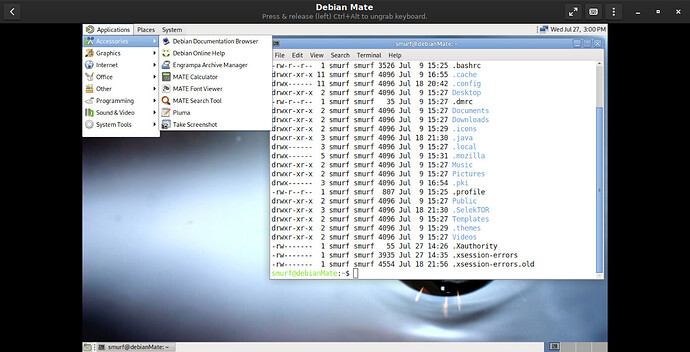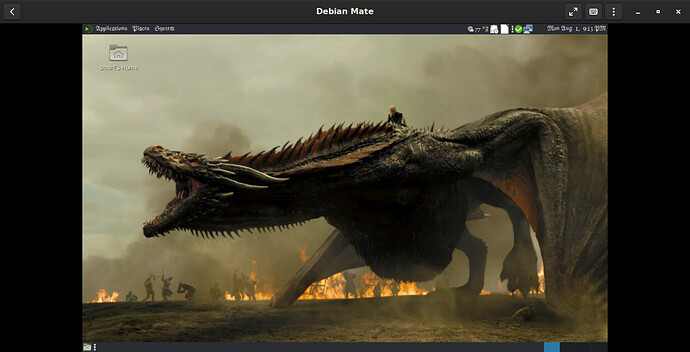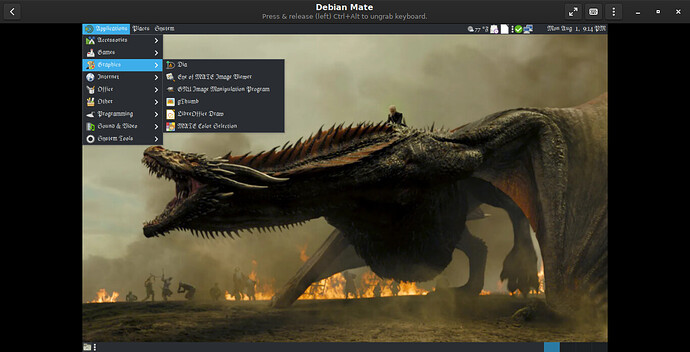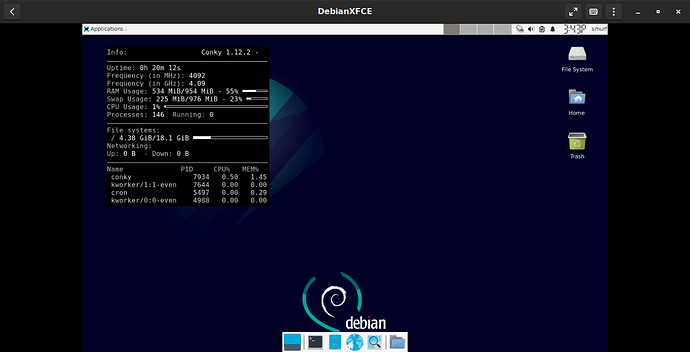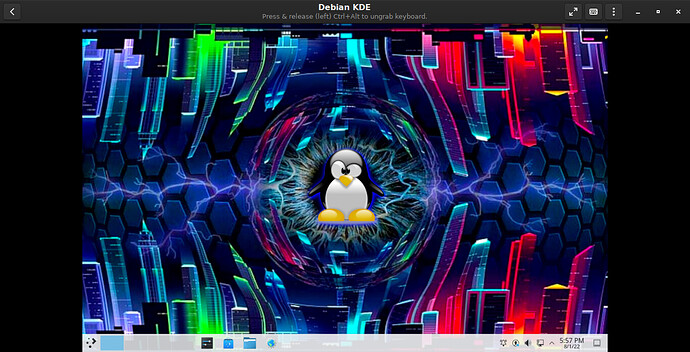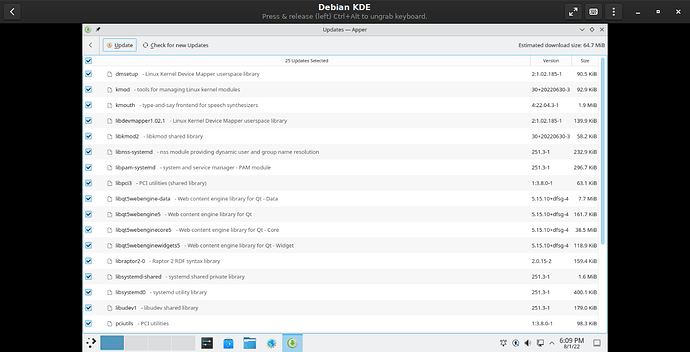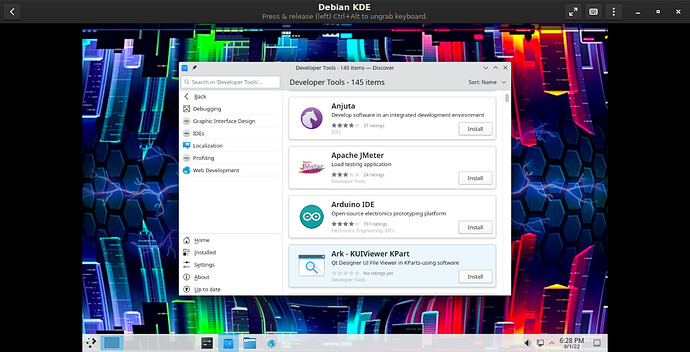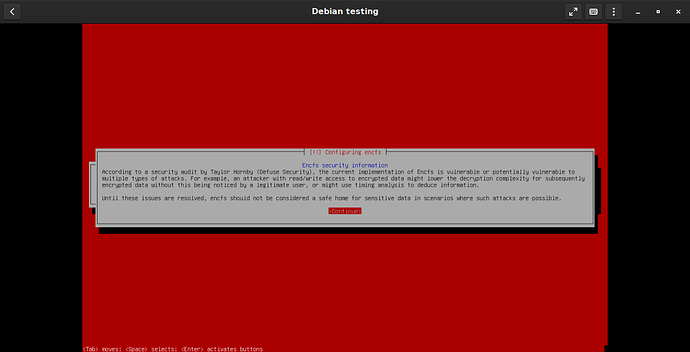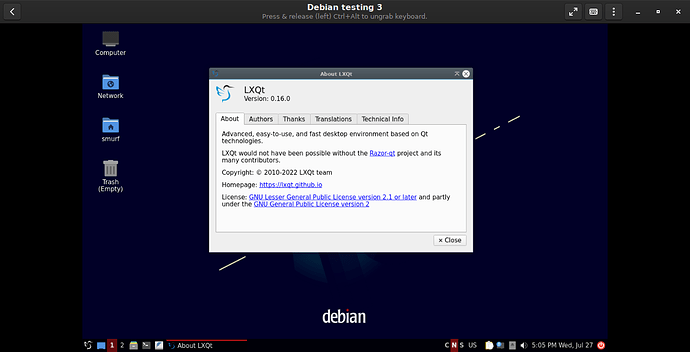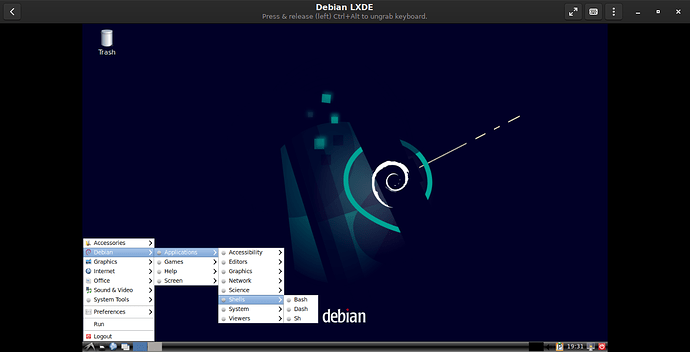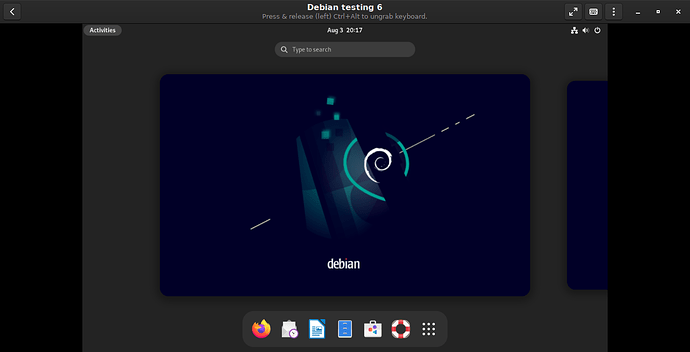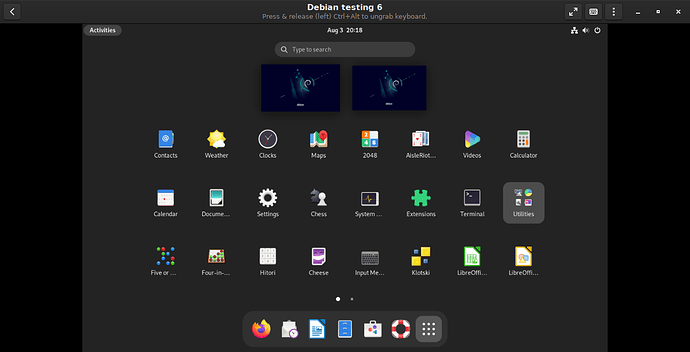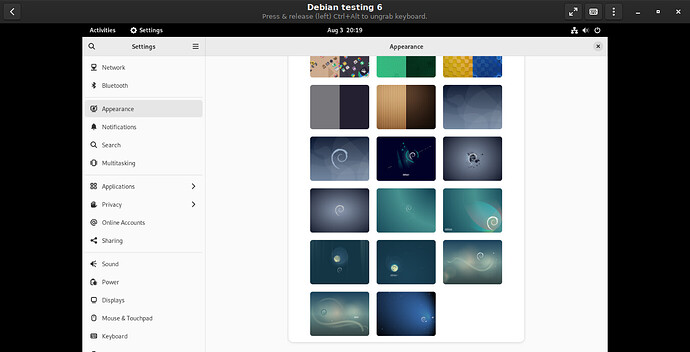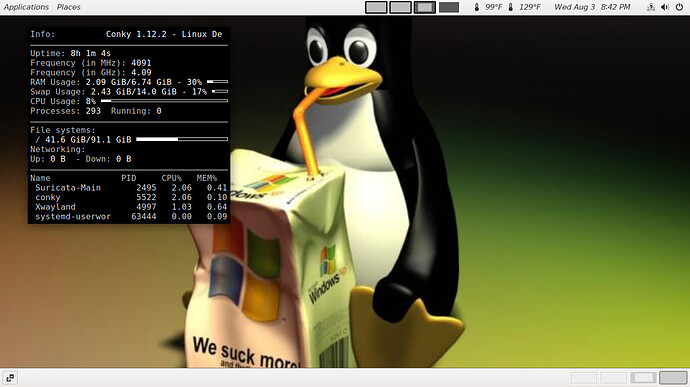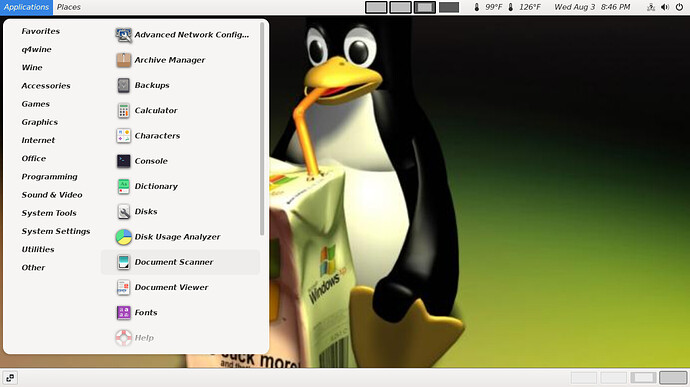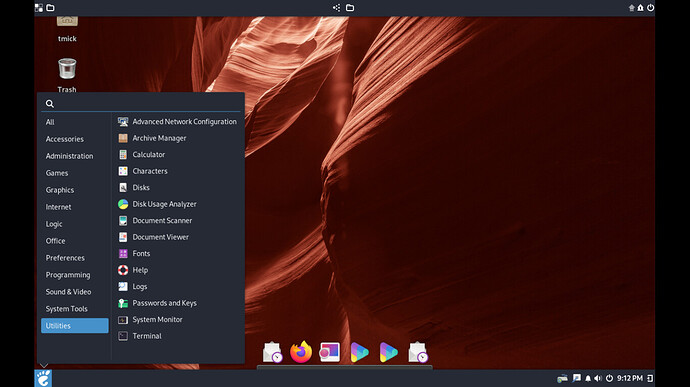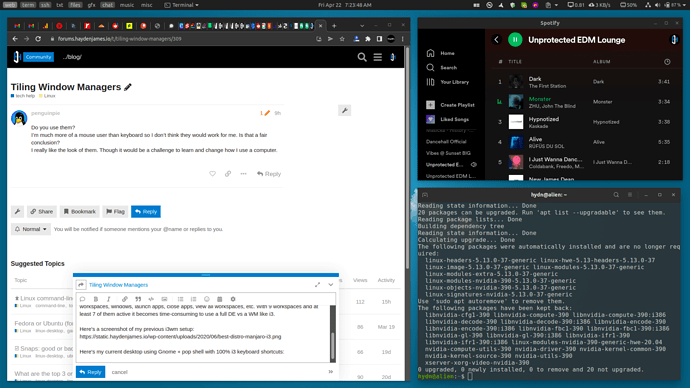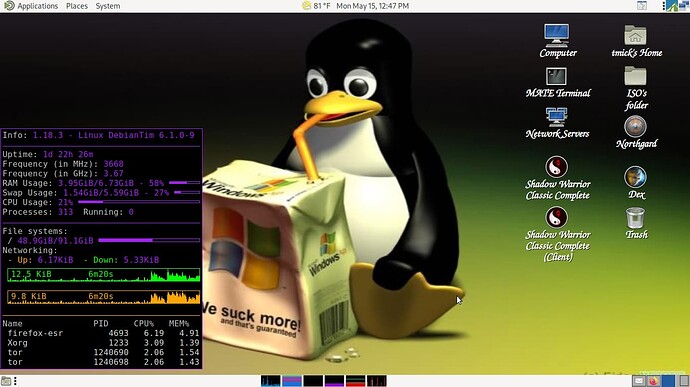So I’m not in love with Gnome 3, I actually use Gnome Classic as a desktop. I’ve been having some issues with Classic view as well. So I went on an exploration trip for a new Desktop, I’ve tried Mate (Basically Gnome 2), Xfce, KDE, LXQt, LXDE and Cinnamon.
I decided to load them into a VM and tried QEMU/ KVM I couldn’t get it to allow internet connection so I wound up using Gnome Boxes. I didn’t use VirtualBox or VMWare because the machine I’m using is pretty wimpy and I was trying for lean and mean. I had tried both of them and because the computer I’m using has a severe case of Pussitus, they locked the machine (damn resource hogs anyway) or pegged my poor little CPU.
Either way, Gnome Boxes did the trick and allowed me to create VM images and separate installs of each Desktop environment.
I used Debian Bookworm’s net install “CD” to install most of the VM images I created.
So here we go with what I’ve found so far.
Mate
I like it, it takes me back to the good old days of Gnome 2. Probably because it is that, it’s a continuation of the Gnome 2 Desktop Environment project actually.
I love the fact the menu is organized so far. I haven’t installed a lot of things yet so we’ll see if it changes as I add things.
Below is a Screenshot of the desktop and the Mate Terminal. Notice how the font colors change for directories and actually does it on words like for and other words found in programming languages.
Or as I like to call it; has a Linux style terminal instead of a Microsoft style terminal.
So I played around a little more with Mate, You can add things to the top bar (panel) and they appear on the left of the clock & Network Icons, I found a font I liked also, I had to go to https://wallpapersafari.com/ for the Dragon. Yes Gnome / Mate could use some artists like KDE has (Heavy SIGH) someday they’ll get artists
XFCE
This DE (Desktop Environment) has come a long ways since I used it last on Sun Solaris 8 and is pretty nice looking as well. By long way I mean like the distance from the Earth to Jupiter.
The menu is pretty good in organization and they do the different colored text for Directories etc. as well. I don’t get the bottom bar/panel (?) but it still looks very nice. And it has a top bar that’s pretty functional but if you add Widgets (or whatever they’re called) it doesn’t let you choose where, it just sticks them on the right hand side (after the username) whether you like it or not (Pinko commie bastards anyway… hmmf).
KDE
It’s as close as you can get to Windows without actually running Windows. However; Plasma is very nice and seems to handle Graphics very well (it is on a Virtual Machine so it might not play nice on an actual machine).
I will give KDE two things:
-
The wallpaper selection is AMAZING, I guess the artsy type use this DE.
-
Their update tool should be the standard for GUI Updaters, HOLY TUNA IS IT NICE!!! It called “Apper” and uses “Discover” to manage it. If it’s not listed in there it’s one of three things:
a) Your in the wrong category
b) It’s not available for your Distro
c) The software doesn’t exist.
I didn’t install Snap or Flatpack so I couldn’t speak to that, but the organization, categorizing, and descriptions … OH MOMMY, I’m in HEAT!! Why oh why can’t the others do that!? the other part of this called “Discover” it has all of the Details about the apps:
I only have a couple of things to be nit-picky about, 1) When I was installing it I received a Security warning about Encfs having multiple vulnerabilities:
2) The Application Launcher Icon (lower left corner) they should have stayed with the “K” emblem and not whatever the thing on the lower left corner is supposed to be.
- The number of packages installed by default; 1,698 of them, the others I tried were around 1,200 – 1,250.
LXQt
It’s okay, I like the fact it gives Desktop Icons and it sort of allows customization, but not my favorite.
LXDE
Well, I didn’t need a cold shower after this one either, but it’s not too bad. I’m not in love with the cascading menus (Can anyone say Windows 98? I knew you could) I actually did not miss that “feature” when it went away… at all. I didn’t remember how much I disliked it until I installed this DE, then I remembered what a P.I.A it was (but it’s still better than Windows 10’s “Menu”). And I really dislike where the “Leave” button is (aka Power button) on the lower right. Especially when the same options are in the app launcher (lower left corner), let’s not visit the department of redundant actions from the redundant department of redundancy Please? And no top bar or anyway to add it. If you want a different Wallpaper than what comes with the install you’ll have to Google one up or have a Wallpaper site to get it from. Then again you could go to KDE’s Web site and grab one of those too I guess.
I was going to check out Cinnamon but after Mint with a Cinnamon/ Mate desktop I decided against it. I wasn’t very impressed with it, if it’s your cup of tea, more power to you but I wasn’t wanting more of it after about 2 minutes. But for the Linux newbie, definitely the one to use. If it leaves you baffled on how to use it, please go get a MAC (just kidding, don’t be going all ballistic over it) .
I’m sure your wondering what I dislike about Gnome 3, well, I am thinking I’m going to switch to Mate I like it better (I missed having a top panel that’s usable) When Gnome 3 is available for a Mobile device I’ll probably use it then.
Here’s the default installation and part of why I don’t like Gnome3.
Reason one:
So when you first sign in you get this screen, you can either click on a desktop or the application you want. You can also click on the 3×3 dots (I think it’s called a waffle?) to see all your apps, which looks like this:
From here you can either search for the application or scroll through them until you find what you need. It’d be good on a smartphone or other mobile device, but it’s absolutely horrid for a desktop.
It does have a normal “Gnome” backgrounds:
See my comments in KDE concerning artwork and wallpapers. Yes Gnome could use some artsy types.
So basically Gnome 3 has been converted (for better or worse) to a mobile desktop environment. Okay, great, but they forgot the desktop functionality completely and it sucks rocks.
I am currently using Gnome Classic and it’s not all it’s cracked up to be either.
But it is more of a desktop environment than Gnome 3. Even with adding the Applications extension the menu is a horrid, disorganized mess:
There’s things that are under 2 or 3 different sections as well as I can’t customize the menu to get it to where I want it (for example SelekTOR is in 3 different categories, it really should be only in one of them).
So I’m probably going to go to Mate (it’s actually pronounced Ma-Tay as per the website https://mate-desktop.org/), it seems to have more of what I want from a DE. I didn’t write this to discourage anyone from using whichever DE they want, I’m just throwing my opinions out there and giving my 2 cents.
Thanks for reading this, hopefully it was worth your time.
About the Author:
I started in IT in 2003, mostly doing technical support. I was introduced to Linux by a course I took in Linux around 2001. I started with Redhat9 which then went to Fedora. I’ve been trying to be a Linux Administrator and I am working on getting a Linux+ Certification currently.