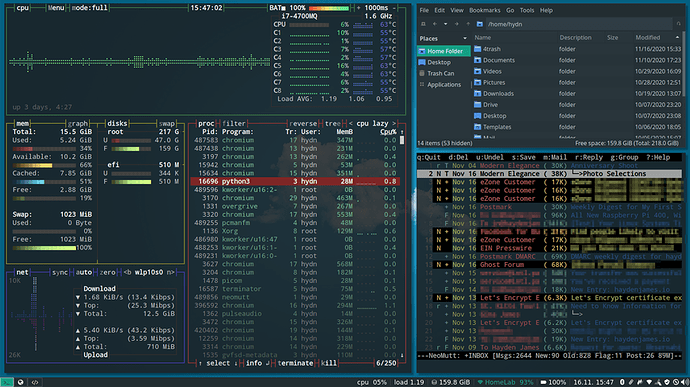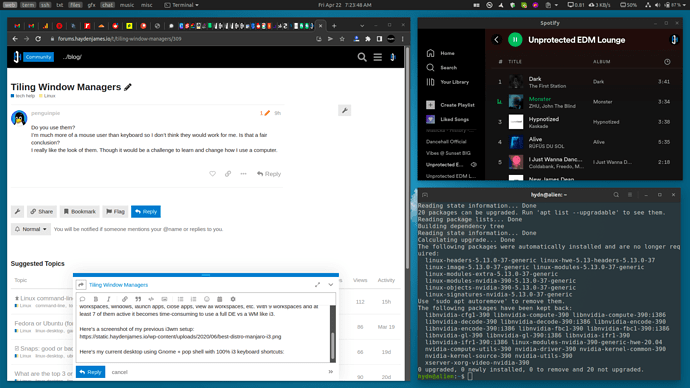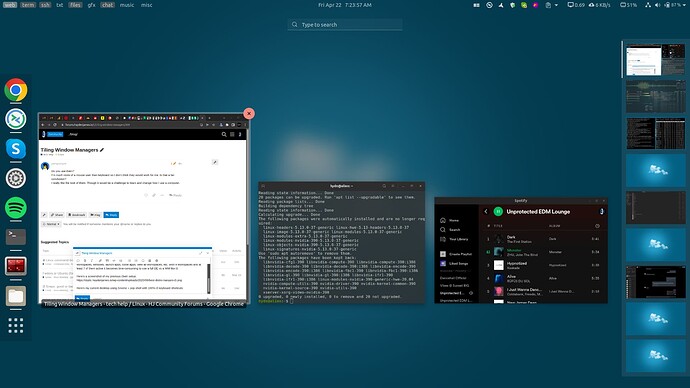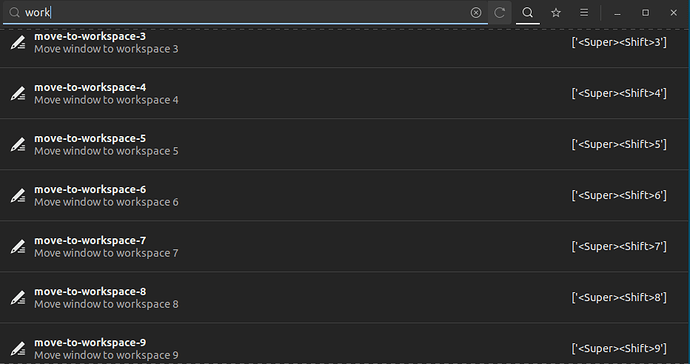Before switching to Ubuntu 20.04 LTS + Gnome (which I still use as a window tiling manager), I used i3wm. It’s pretty amazing! I would have stuck to i3 if there wasn’t a DE (desktop environment) alternative with window tiling (Gnome + pop shell) and being able to keep ALL my keyboard shortcuts.
I’m not sure how easy moving away from window tiling would be because my workflow is so much faster since switching to a window manager. In fact, the battery life of my mouse literally increased 4x to 5x because I don’t use it at all to switch workspaces, windows, launch apps, close apps, view all workspaces, etc. It becomes time-consuming and slower with a mouse to use a full DE vs. a WM like i3.
Here’s a screenshot of my previous i3wm setup:
Here’s my current desktop using Ubuntu 20.04 LTS + Gnome + pop shell with 100% i3 keyboard shortcuts:
workspace 1 or super + 1 (added 2 extra windows to the screenshot to show tiling. Can rearrange with shortcuts)
gnome workspace/desktop overview by pressing super key.
To answer your question, yes, if you prefer taking your hand away from the keyboard to use the mouse, then a tiling WM won’t be the best option for you. Also, it becomes ingrained in you, so if you switch to a tiling wm, it’s difficult to revert and now feel handicapped or to still punch in keyboard shortcuts out of muscle memory.
The shortcuts are great because for example if I’m in Chrome and want to launch a terminal, I hit super + enter and terminator will open in workspace 2 and also switch me to workspace 2. If I want to open a terminal in the same workspace I hit super + t. There are probably other ways to do it. Then to toggle between workspaces I can use super + esc, to toggle windows in the same workspace is still alt+tab.
Shortcuts are edited via dconf, so for example the shortcuts to move an existing window to another workspace:
Hope this helps! If it does, don’t forget to mark as solved.