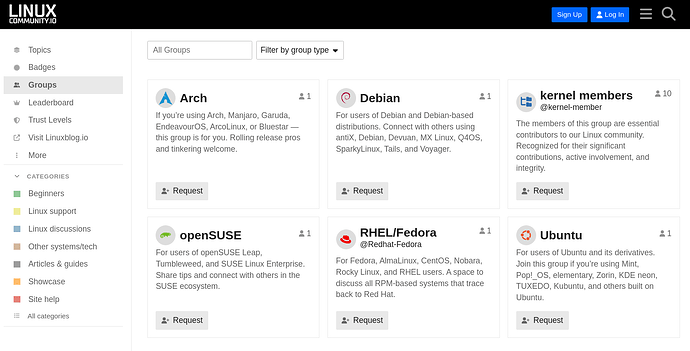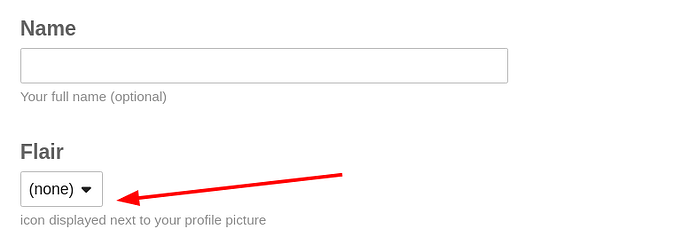We’re excited to roll out a new way for our members to connect:
Distro-based user groups are now available and open for all members to join!
Why We Created This
We know many of you are running different Linux distros, from daily drivers, to servers, to testing boxes and these new groups help you to:
- Align with members running the same distro
- Join distro-specific conversations
- Message and connect with fellow users easily
- Rep and display your preferred Linux distro interests.
How It Works
- You can join or leave groups at any time — distro hopping is a lifestyle, after all.
- Joining a group helps highlight your preferred distro(s) on your profile.
- You can even join multiple groups or none at all if you are, for example, still undecided.
- It also gives you access to targeted discussions and direct group messaging with others in the same distro family.
List of our Linux User Groups
 Debian and derivatives
Debian and derivatives
antiX, Devuan, Mint, MX Linux, Q4OS, SparkyLinux, Tails, Voyager, etc.
 Ubuntu and derivatives
Ubuntu and derivatives
For users of Ubuntu and its derivatives.
Join this group if you’re using elementary, deepin, KDE neon, Kubuntu, Linuxfx, Lite, Lubuntu, MakuluLinux, Mint, Nitrux, Parrot, Pop!_OS, TUXEDO, Ubuntu, Vanilla, Zorin and others built on Ubuntu.
 Red Hat/Fedora
Red Hat/Fedora
For Fedora, AlmaLinux, CentOS, Nobara, Rocky Linux, and RHEL users. A space to discuss all RPM-based systems that trace back to Red Hat.
 Arch
Arch
ArcoLinux, Bluestar, CachyOS, EndeavourOS, Garuda, Manjaro or others.
 openSUSE
openSUSE
Just one distro here, but it has a very strong following. Tumbleweed, Leap: this is your crew!
 Independent & Other Distros
Independent & Other Distros
Feel free to let us know if you’d like a dedicated group later on if a group gets too large or if we have enough members for NixOS, Solus, Alpine, Puppy, PCLinuxOS, PorteuX, Calculate, Slackware, etc. You can do so, for example by starting a roll call topic in the Linux discussions category.
What’s Next? Join a group.
Head over to the Group Directory and join the one or more that fits your current setup or current interest. You can switch at any time, and you’ll always be welcome.
Joining & Leaving
Joining requires a quick request — just tell us which distro you’re using or interested in. You can leave any group at any time, especially if you distro-hop (we get it).
 We Need Group Owners
We Need Group Owners
If you’re active on the forum and interested in helping guide conversation, answer questions, or just represent your distro group — we’d love your help!
Drop a reply below, or message me directly if you’d like to volunteer as a group owner for any of the distro groups. (Must be TL2+)
Group Owner Capabilities
Each group has owners (let me know which group you would like to own) who help keep things active and welcoming.
Group owners can:
- Approve or deny join requests.
- Moderate group activity.
- Send messages to the group.
- Receive and respond to group messages.
- Represent the distro and keep the conversation healthy.
We’ll keep finding new ways to help members connect, share, and enjoy being part of this growing Linux community.
Edit:
As a reminder, after you join a group, you can set your flair icon here in account preferences: