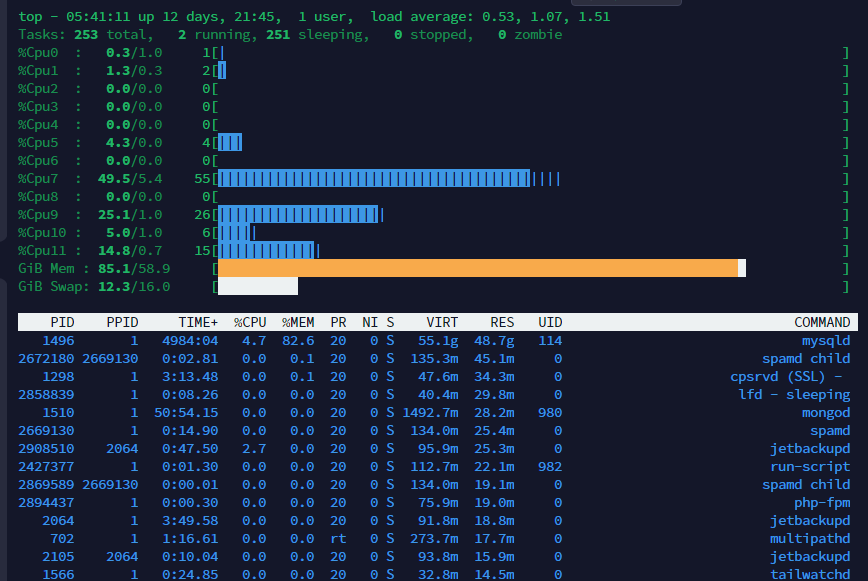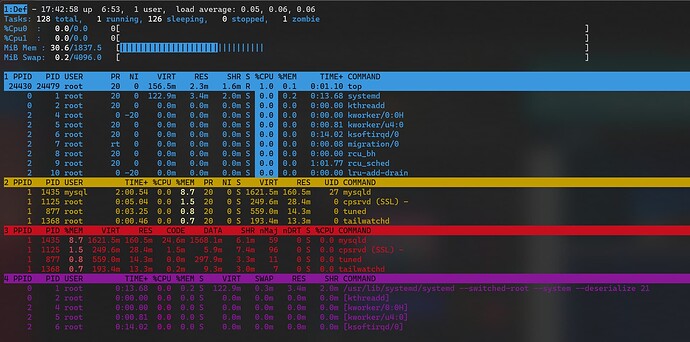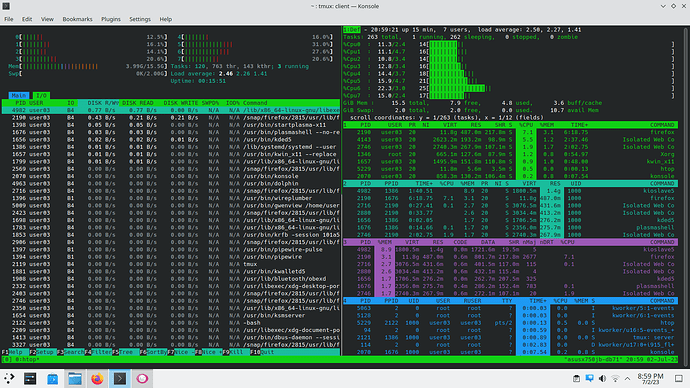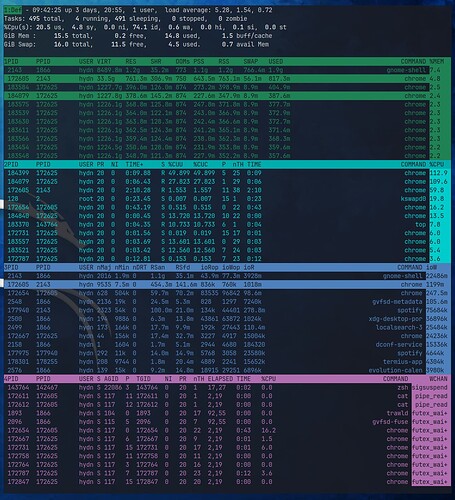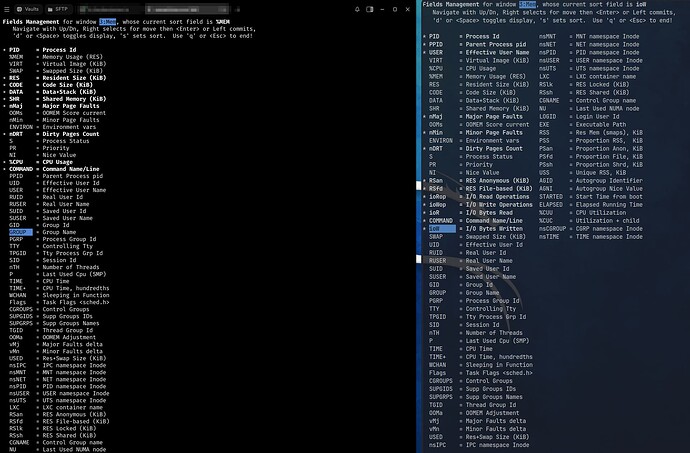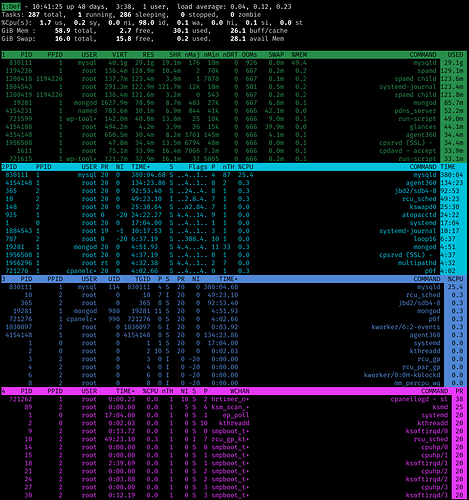The top command – referred to below as Linux top – is a command on Unix and Unix-like systems such as Linux, which provides a dynamic real-time overview of a running system. It can display system summary information and a list of processes or threads currently managed by the Linux kernel. The types of system… continue reading.
The top command – referred to below as Linux top – is a command on Unix and Unix-like systems such as Linux, which provides a dynamic real-time overview of a running system. It can display system summary information and a list of processes or threads currently managed by the Linux kernel. The types of system… continue reading.
Here’s a more htop-looking customized top as discussed here:
I’d like to learn more about how to use the Alternate display mode with the “A” hotkey.
I’ve found references to and explored the commands for working with it, and know the mechanics but I still have questions, such as:
Are the four sections just for me to have 4 different sortings or sets of fields displayed? Are the names of these 4 categories customizable? Can I use just 2 or 3 instead of all 4 at once? Can I use this to see real-time view of connections hitting my server? Similar to I think “net stat” or such on Windows?
So far what I’ve got isn’t very customized for any purpose, just exploring what I could do.
Hi @Cmdr
This is beautiful. I was not aware of this despite reading through man. Things are so much more complete when ideas are shared multidirectional. Thanks for sharing this!
Going to look into this as well!
Welcome to the forums; honored to have you! ![]()
Here is mine, window view, highlighted columns, sorted by highest or lowest values depending on whats needed. May be top is underrated.
Looks amazing! Welcome to the forums. ![]() Yes, for sure. top is so flexible. I’m guilty of not utilizing it to the full for many years.
Yes, for sure. top is so flexible. I’m guilty of not utilizing it to the full for many years.
I’ve updated the article with my latest customized top:
This is using Debian testing (Kali) latest top from procps-ng 4.0.4:
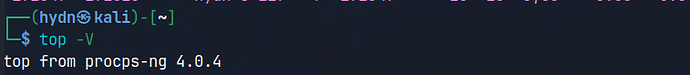
Note older version (left):
Newer builds of top expose more fields (ioR, ioW, nDRT, PSS, cgroup/namespace columns, etc.). If you run an older version of procps-ng (or an old distro that ships an older procps package), those fields simply don’t exist yet. That’s why copying and pasting toprc often does not work.
That said, here’s mine for v4 procps-ng top:
top's Config File (Linux processes with windows)
Id:k, Mode_altscr=1, Mode_irixps=1, Delay_time=3.0, Curwin=0
Def fieldscur= 75 77 81 102 104 119 123 129 136 110 114 155 197 195 121 163 139 117 78 82
84 86 88 90 92 94 96 98 100 106 108 112 124 126 130 132 134 140 142 144
146 148 150 152 156 158 160 164 166 168 170 172 174 176 178 180 182 184 186 188
190 192 198 200 202 204 206 208 210 212 214 216 218 220 222 224 226 228 230 232
234 236 238 240 242 244 246 248 250 252 254 256 258 260 262 264 266 268 270 272
winflags=326452, sortindx=21, maxtasks=0, graph_cpus=0, graph_mems=0, double_up=0, combine_cpus=0, core_types=0
summclr=15, msgsclr=3, headclr=2, taskclr=10
Job fieldscur= 75 77 81 116 103 105 118 122 128 120 78 150 115 137 223 225 109 107 113 139
111 82 84 86 88 90 92 94 96 98 100 124 126 130 132 134 140 142 144 146
148 152 154 156 158 160 162 164 166 168 170 172 174 176 178 180 182 184 186 188
190 192 194 196 198 200 202 204 206 208 210 212 214 216 218 220 226 228 230 232
234 236 238 240 242 244 246 248 250 252 254 256 258 260 262 264 266 268 270 272
winflags=326196, sortindx=18, maxtasks=0, graph_cpus=0, graph_mems=0, double_up=0, combine_cpus=0, core_types=0
summclr=15, msgsclr=6, headclr=44, taskclr=14
Mem fieldscur= 75 77 81 118 110 116 122 124 126 128 131 154 133 156 135 136 102 104 179 181
209 213 207 139 211 120 78 82 84 86 88 90 92 94 96 98 100 106 108 112
114 140 142 144 146 148 150 152 158 160 162 164 166 168 170 172 174 176 182 184
186 188 190 192 194 196 198 200 202 204 214 216 218 220 222 224 226 228 230 232
234 236 238 240 242 244 246 248 250 252 254 256 258 260 262 264 266 268 270 272
winflags=326452, sortindx=68, maxtasks=0, graph_cpus=0, graph_mems=0, double_up=0, combine_cpus=0, core_types=0
summclr=15, msgsclr=3, headclr=4, taskclr=12
Usr fieldscur= 75 77 78 81 84 96 114 116 137 132 130 134 206 210 208 215 216 109 151 186
105 103 107 221 113 111 139 141 212 82 86 88 90 92 94 98 100 118 120 122
124 126 128 142 144 146 148 152 154 156 158 160 162 164 166 168 170 172 174 176
178 180 182 184 188 190 192 194 196 198 200 202 204 218 222 224 226 228 230 232
234 236 238 240 242 244 246 248 250 252 254 256 258 260 262 264 266 268 270 272
winflags=326452, sortindx=33, maxtasks=0, graph_cpus=0, graph_mems=0, double_up=0, combine_cpus=0, core_types=0
summclr=15, msgsclr=3, headclr=5, taskclr=5
Fixed_widest=0, Summ_mscale=2, Task_mscale=1, Zero_suppress=0, Tics_scaled=0
Example server top via procps-ng 3.3.16 (Ubuntu 20.04 LTS):
toprc location: Look first here: ~/.config/procps/toprc then here: ~/.toprc