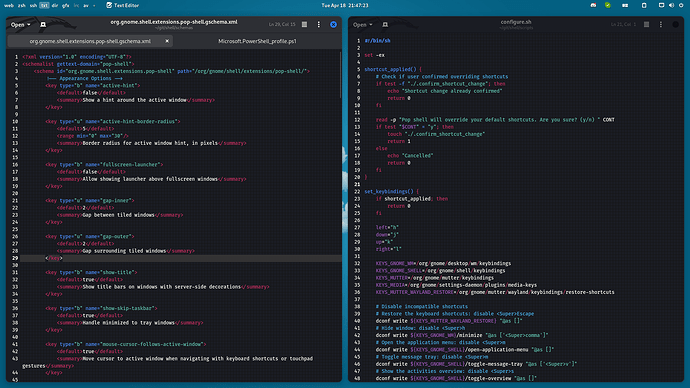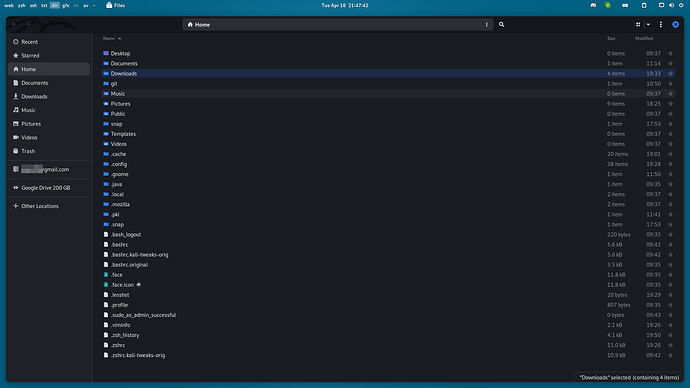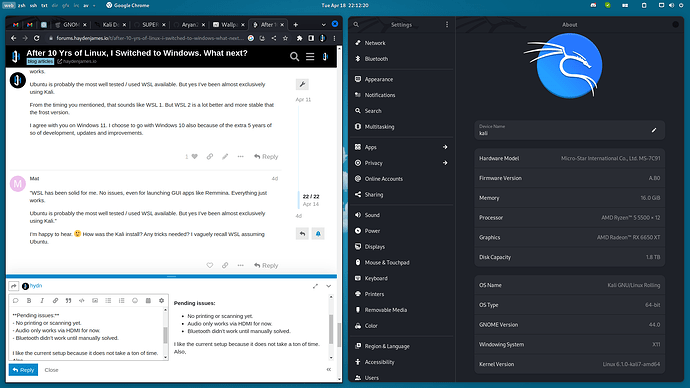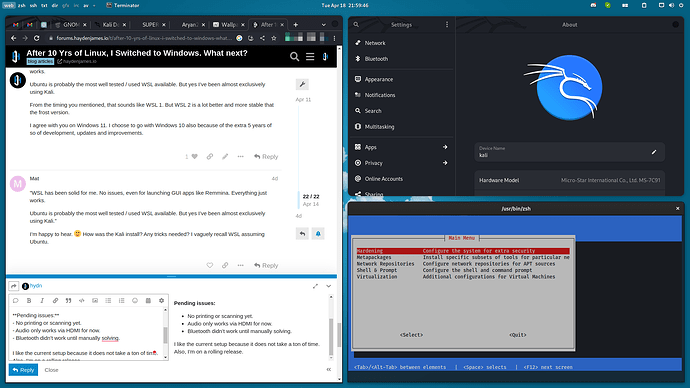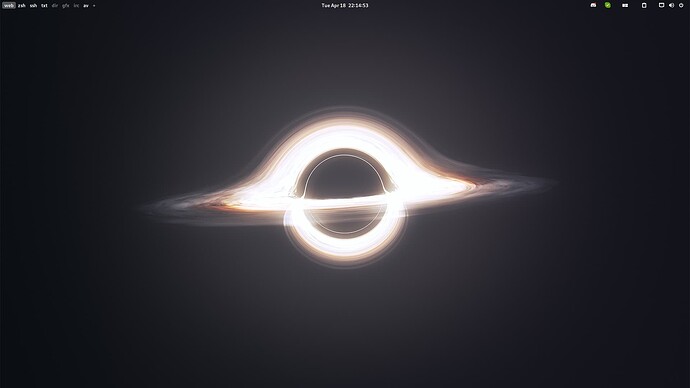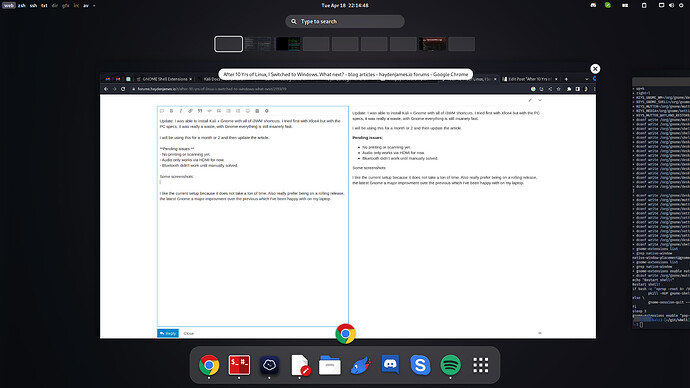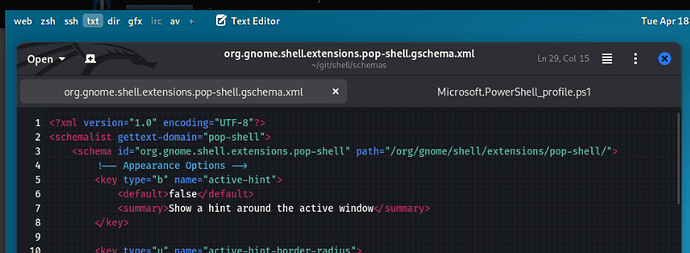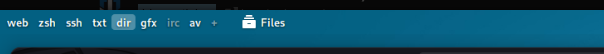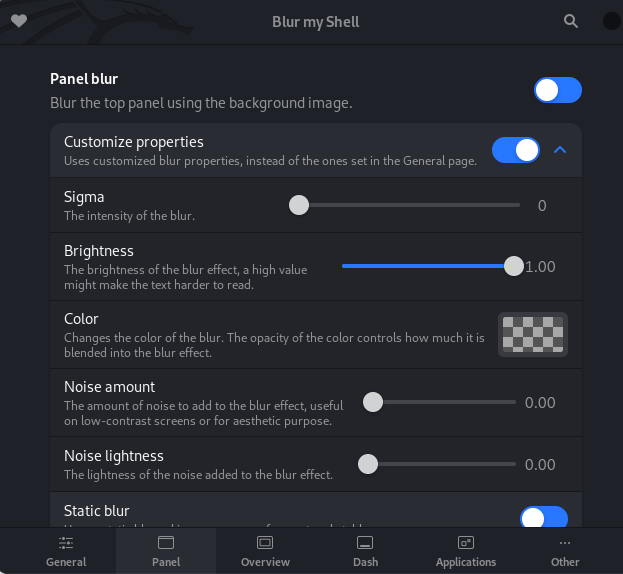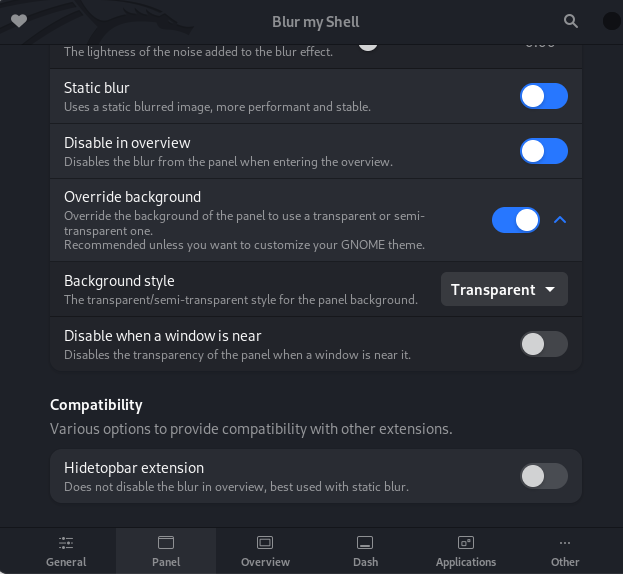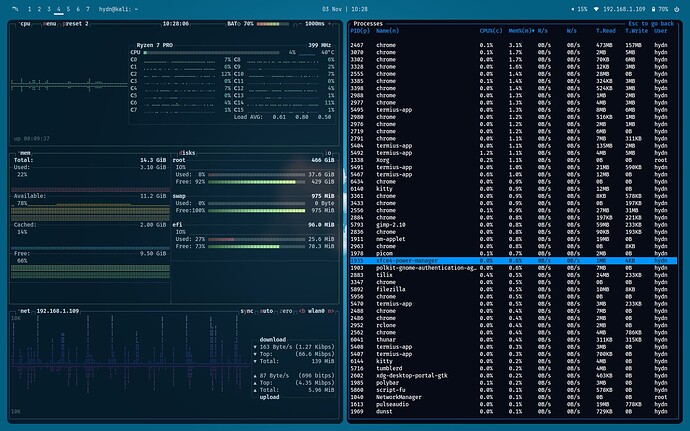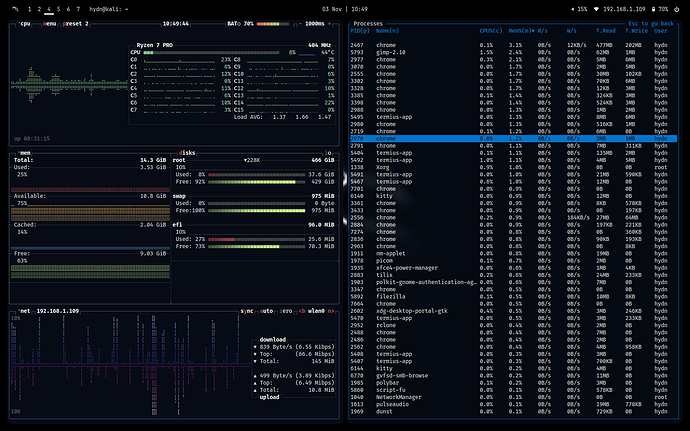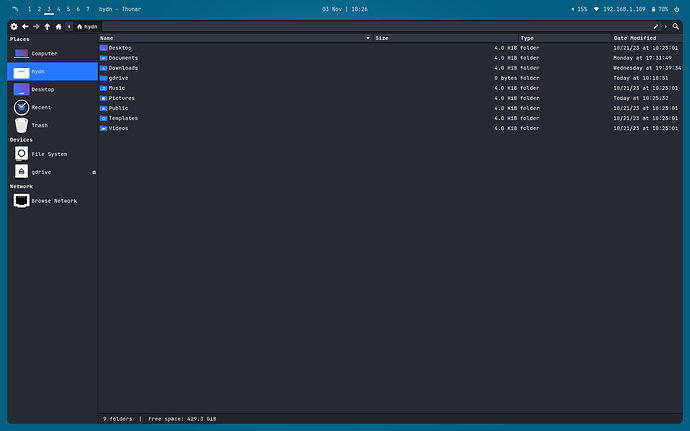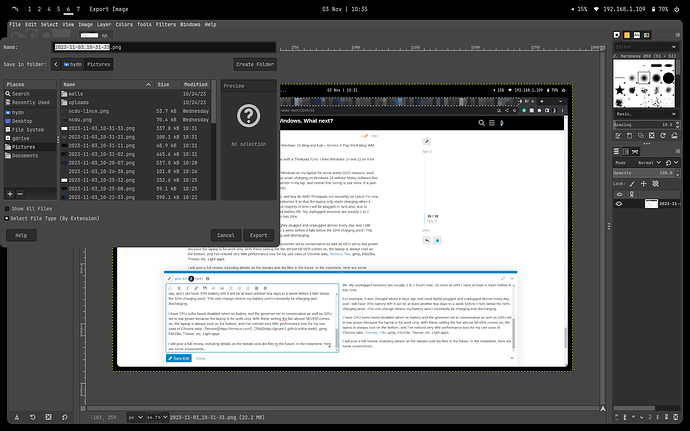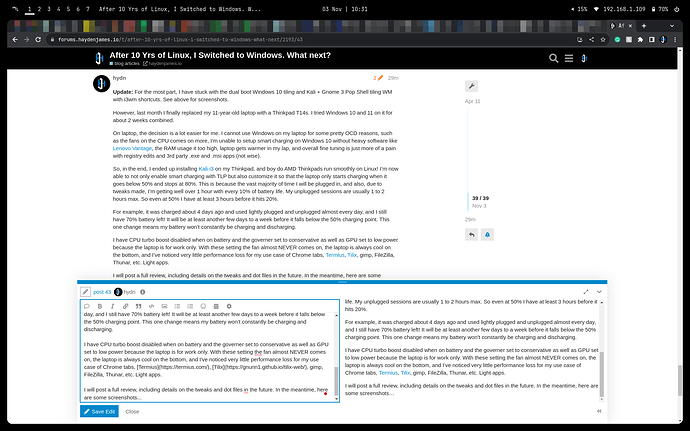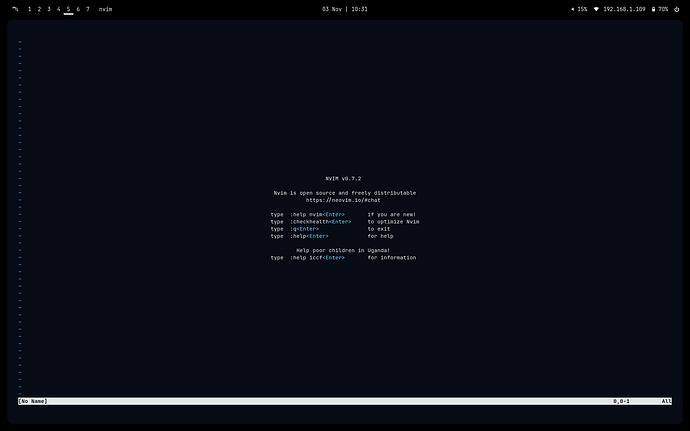Update: For the most part, I have stuck with the dual boot Windows 10 tiling and Kali + Gnome 3 Pop Shell tiling WM with i3wm shortcuts. See above for screenshots.
However, last month I finally replaced my 11-year-old laptop with a Thinkpad T14s. I tried Windows 10 and 11 on it for about 2 weeks combined.
On laptop, the decision is a lot easier for me. I cannot use Windows on my laptop for some pretty OCD reasons, such as the fans on the CPU comes on more, I’m unable to setup smart charging on Windows 10 without heavy software like Lenovo Vantage, the RAM usage it too high, laptop gets warmer in my lap, and overall fine tuning is just more of a pain with registry edits and 3rd party .exe and .msi apps (not wise).
So, in the end, I ended up installing Kali-i3 on my Thinkpad, and boy do AMD Thinkpads run smoothly on Linux! I’m now able to not only enable smart charging with TLP but also customize it so that the laptop only starts charging when it goes below 50% and stops at 80%. This is because the vast majority of time I will be plugged in, and also, due to tweaks made, I’m getting well over 1 hour with every 10% of battery life. My unplugged sessions are usually 1 to 2 hours max. So even at 50% I have at least 3 hours before it hits 20%.
For example, it was charged about 4 days ago and used lightly plugged and unplugged almost every day, and I still have 70% of the battery left! It will be at least another few days to a week before it falls below the 50% charging point. This one change means my battery won’t constantly be charging and discharging.
I have CPU turbo boost disabled when on battery and the governer set to conservative as well as GPU set to low power because the laptop is for work only. With these setting the fan almost NEVER comes on, the laptop is always cool on the bottom, and I’ve noticed very little performance loss for my use case of Chrome tabs, Termius, Tilix, gimp, FileZilla, Thunar, etc. Light apps.
I will post a full review, including details on the tweaks and dot files in the future. In the meantime, here are some screenshots of my Kali-i3 setup (outside temp is 86F, and AC if OFF, just have open windows and doors) with blue wallpaper vs black:
![]() How was the Kali install? Any tricks needed? I vaguely recall WSL assuming Ubuntu.
How was the Kali install? Any tricks needed? I vaguely recall WSL assuming Ubuntu.