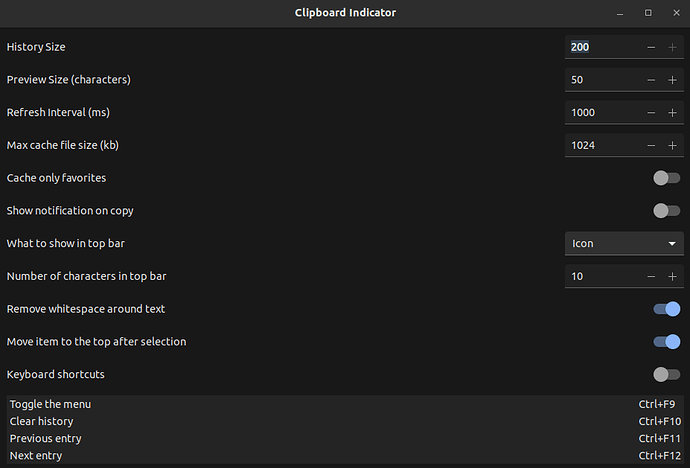Sometimes I have weirdness with clipboard. When pasting into a browser I end up with something I’d previously copied rather than what I just copied. This happens perhaps 1 in 100 times and when it does I can’t delete or change what I just pasted. I have to refresh and then everything is fine.
Is there a way to purge previous clipboard entries or would a clipboard manager be a better approach, one which would give me even more options?
Hi @chascates,
Clipboard is probably one of my most important and most used features of desktop Linux.
Often I cut and paste 100+ pieces of text each day, including code, commands, URLs, api, keys, opt/2fa, etc.
Having clipboard history helps because, almost always, I’m multitasking. So having a reliable clipboard history with at least the last 100 copied text kept, can save a TON of time and energy.
Over the years and depending on my DE or WM, I’ve always relied on one of the following:
- Clipboard-indicator (currently using this. Set to keep my last 200 copied.)
- ClipIt clipboard manager
- Clipman (Wayland)
I have used others, but I have found bugs such as what you describe in others. For example, some of the other clipboard managers I’ve tried get mixed up when copying a mix of images then text or during certain other unknown conditions.
I would recommend giving one of these a try. Then tweak its settings accordingly.
Screenshot of my current clipboard indicator settings:
Great, thanks.
Also thanks again for the Firewalla. Just unboxed it. Surprised by the unit’s small size and impressed by the packaging (as a former printer).
I faced similar issues then and had to get a clipboard manager called CopyQ. It is very effective in assisting you to search and filter entries by keywords. What makes me feel really cool about it is the keyboard short cuts which integrates with your desktop environment to make it easier and faster for one to easily copy and paste.
I think you could use software or even google chrome extensions to see the history of your clipboards. I think Next Gen Clipboard Manager could help you to do your trick. For Google chrome, I could recommand Clipboard History Pro. I invite you to read this blog article for more details: