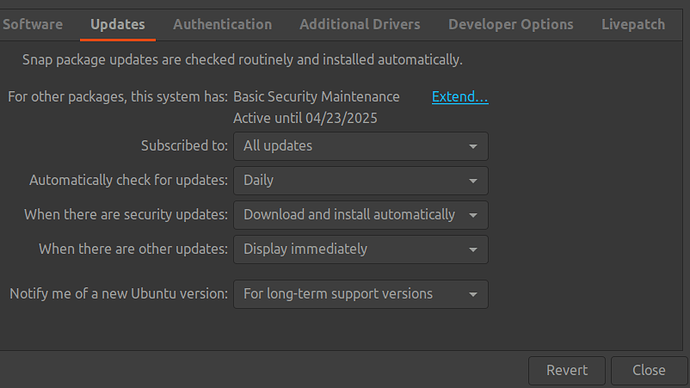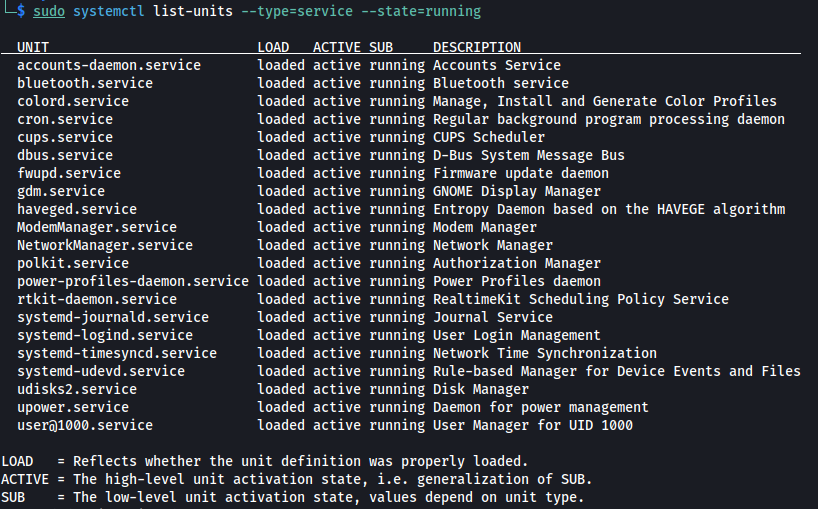Besides of course rm -rf / ![]() What are other huge must-do’s or mistakes that every new Linux user should avoid?
What are other huge must-do’s or mistakes that every new Linux user should avoid?
@rossj I’ll follow up and edit my answer here shortly.
- Don’t stick to one distro. - Often if you fall in love with Linux you can become comfortable with the first distro you try and miss out on distros that may suit you even more. Also see:
- Enable unattended security updates. - We may not need antivirus software. But cybersecurity threats for vulnerable software and packages continue to increase so you should always stay up to date. On Ubuntu-based distros it looks like this:
- Setup RAID NVMe’s on your laptop/workstation. - One of the biggest performance gains you can have is installing SSD and especially NVMe storage on your system. Of course, this goes for any OS. But if you really want your system to fly!! - use 2x the NVMe drives in RAID 0 for example. Which is as simple as:
Backup config files…always backup config files!
Agreed! I lost ssh to my VPS and had no way to recover. It was a pain to reconfigure everything. I now backup to git.
One of my first mistakes(before actually knowing to much) was to install Arch(yep,not ubuntu,not linux mint) as my first distro… learn by doing right? ![]()
By accident wiping the wrong disc(with all my important files…haha) and then…didn’t actually enjoy it without a DE(didn’t quite understand why mine didnt look at all like all cool custumized pictures online)![]()
![]()
So yeah: Set your goals,but DON’T go from windows to full terminal install unless you have the time and knowledge😁 and keep an eye on what you wipe and format when building your partitions and system up!
Now i run most of the distros,and yeah! Now i know a bit more than those days👍
Top 3 Do’s:
-
Install a distro for your NEED and usage(but feel free to test out different distros)
-
Read instructions and guides if available and take your time to know the distro of choice and “common” errors/mistakes so you save time and enjoy it the way you should
*Update and backup your data
Dont’s:
*Do NOT install a distro you will not handle(skill wise or operational in the os)
- Install extra tools and “glitter” that you have not researched or read up on beforehand aka a new DE incompatible with your current DE without knowing how to correct it etc
*Dont run commands in the terminal without knowing what can happen.
Extra(own experience):
IF going the Ethical hacker route:
You can still do most of your tasks with a combination of windows AND regular linux(with extras added as you go)
you do NOT need blackarch(it’s cool…sure)
I can mostly name 10-15 tools of choice depends on the task at hand ofc,but surely without needing them ALL in a "hacking distro"![]()
This was a long one…but i like writing…hehe
Have a great one!
My number one do is to install cockpit. It’s super nice to view system resources and terminal via web interface.
Hey everyone,
Just read through the thread and noticed some great Linux dos and don’ts. One thing I’d add, which I haven’t seen mentioned yet, is the importance of regularly reviewing and pruning unnecessary services and applications.
Over time, it’s easy to accumulate a bunch of services and apps that we no longer use. These can consume valuable resources and potentially open up security vulnerabilities. So, do a regular cleanup. Use tools like systemctl to review running services and consider disabling or removing those that are no longer needed. It keeps your system lean, mean, and more secure!
You can use this command:
systemctl list-units --type=service --state=running
After cleanup it should look something like this:
Through bad experiences, I have learned about things that should not be done: ![]()
![]() If you want to use
If you want to use rm -rf /, be aware your external hard disk is disconnected!
![]() Do not try to uninstall Python or change the symbolic links of the current version!
Do not try to uninstall Python or change the symbolic links of the current version!
![]() Think twice before release upgrade of the server if you don’t have access to the rescue console!
Think twice before release upgrade of the server if you don’t have access to the rescue console!
My Top 3 Linux Dos
-
Automation is the key: Try as much to understand cron jobs and shell scripting to automate repetitive tasks rather than wasting time.
-
Embrace Root: If approached with calculated caution, using sudo can unlock configurations and help you troubleshoot easily.
-
Embrace logs: They might be cryptic but it is important to read, research and understand them. They would make life easier for you on that Linux journey.
A new Linux user should
-
not rely on the terminal for performing all tasks.
-
not execute any command without double checking them.
-
not fail to backup all configuration files.