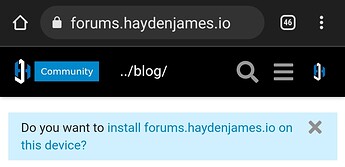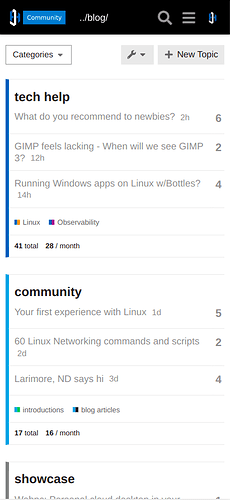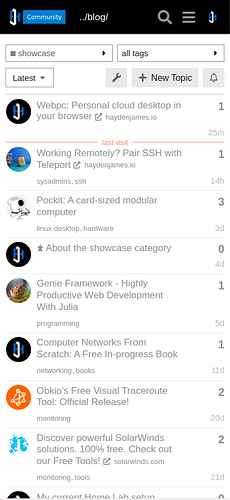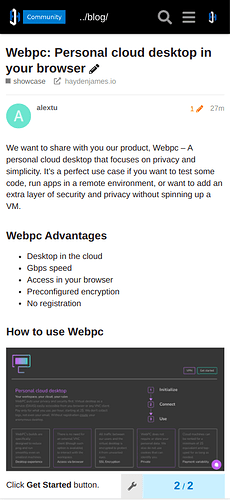Here are some tips to get you started:
-
Create your account - If you haven’t yet, create your free account with the blue button at the top-right. Make sure your username is easy to read and type. Forum members can mention each other in posts like on Twitter. For example: ‘Hi @hydn’.
-
Review our community guidelines, terms of service and privacy policy. - This is a welcoming, inclusive community. The FAQ/Guidelines are very useful for learning how this forum and community work. In particular, if you see a post that you feel breaches the spirit of this community, flag it. Flags will alert moderators to the issue and enough flags will automatically hide the post for further review.
-
Participate - Initially you’ll have limited powers with your account, but as you read and post to the forum, you’ll gradually be able to do things like:
- invite colleagues to join, even with specific topic threads,
- send private messages directly to other forum members,
- edit wiki posts,
- include images and unlimited links in posts,
- flag posts,
- and even help maintain the forum by re-categorizing and renaming posts.
->> Learn about our trust system.
- Get help using our community forums. We’ve put together a series of help documents to get you started. Browse the ‘site-help’ tag.
Remember you can also install our forums as an app on your device. Look out for this notification:
Here are screenshots from mobile app: