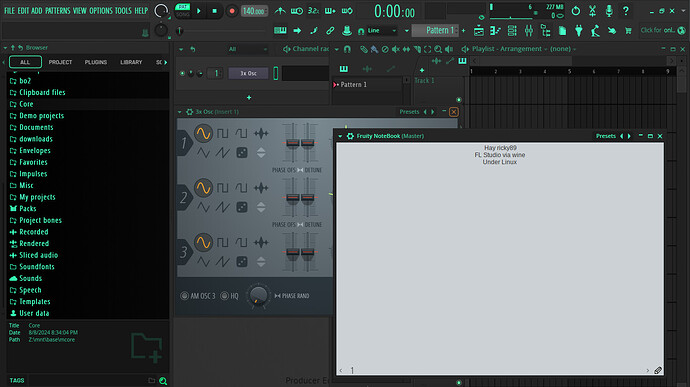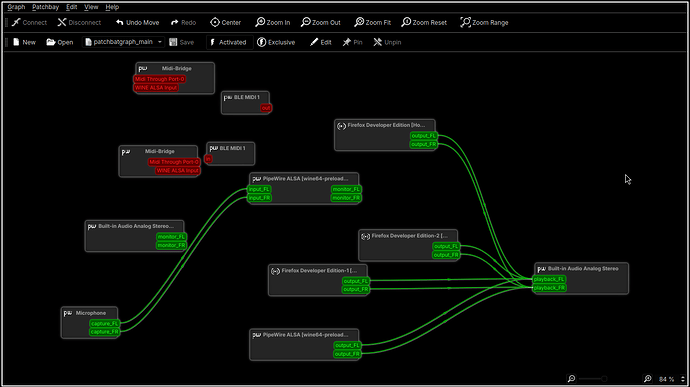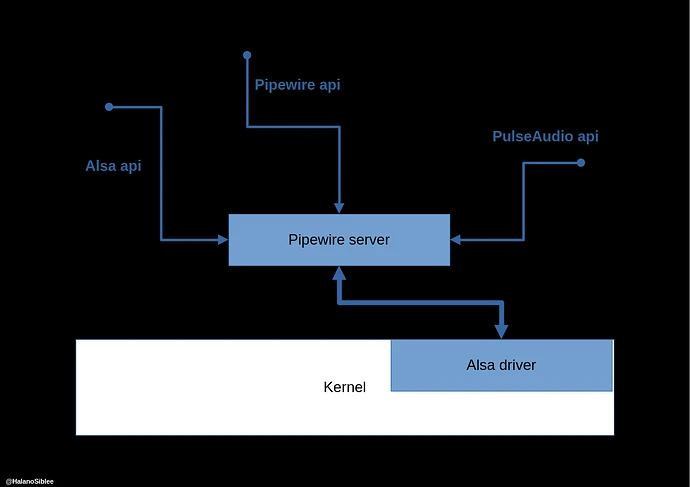Early this week I had the bad idea to switch my entire workflow to Windows 11 as primary machine.. I should never done it!!!
In some words I had 2 crazy days, installing my native Windows softwares, after the second day computer was working very pretty well.. I was going to do primary backup after a couple of days..
But between last tuesday and wednesday I installed a software called “Open Shell”, which is a Windows 7 / 10 start menu replacer for Windows 11, and it’s open source. I downloaded it from the relative github repos.. After I realized I did not liked it I was trying to uninstall this software completely from my system..
After uninstalled this software, and after rebooted my computer, Windows was not able to correctly startup, I was seeing only a black window with only the mouse cursor. The process explorer.exe was not running in background anymore, I tried to launch from elevated permissions powershell, but nothing happens… I tried everything, from the command sfc /scannow, and the commands for restore the system image.. but nothing of these works.. as I did not had any restore points on my system.. I had no way, Windows was un-recoverable.
So, full of anger, I said a big “F.. Y..” to this horrible OS and I went to Linux once again.
I was with Arch for a couple of months, I was quite liking it, but I was nos satisfied because it’s frequents updates, I had almost 300-400mb of updates per day! That’s not acceptable.
So I decided to came back to my so loved distribution Linux Lite.
Linux Lite is a very friendly distribution based over Ubuntu LTS, current release is based at the top of Ubuntu 24.04. The development team, from Australia / New Zeland is not the best in quality of support.. I tried to contact them couple of times but they never gave me feedback.
But I very like the customized XFCE look and feel, for my current experience, for what I have to say, for me it’s one of best distribution to use. It’s indicated both to new users to experienced ones. In quality of system it’s very rock stable, videogames are starting without any problem, Nvidia drivers are very familiar with the distro. It’s very similar to Linux Mint, but for my use case I prefer using this distro instead Mint.
Now I unified all my backups with Borg, I’m able to do a full system backup in about 10-15 minutes. I’m very satisfied about this setup.