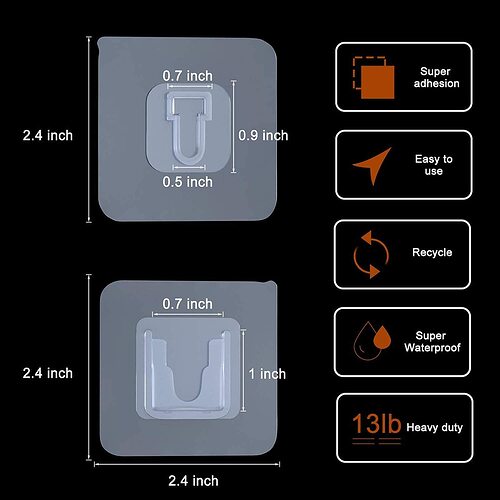I’d like to start off by thanking @hydn for the opportunity to enter and win this FWB+. Background I really enjoy homelabbing and playing with Linux (Servers/Networking devices). I have a few mini PCs, Raspberry Pis and other devices around the house that I thinker’ with. In 2020, I discovered Firewalla, and this company had everything I wanted, a beautiful phone… continue reading.
I’d like to start off by thanking @hydn for the opportunity to enter and win this FWB+. Background I really enjoy homelabbing and playing with Linux (Servers/Networking devices). I have a few mini PCs, Raspberry Pis and other devices around the house that I thinker’ with. In 2020, I discovered Firewalla, and this company had everything I wanted, a beautiful phone… continue reading.
Great write-up. Will be helpful to many. How do you find the performance of the UI? How long does a reboot take (downtime)? Any noticeable drop in internet speed when enabled? I have bookmarked this thread. ![]()
I’ve used the UI a few times, but it works great. it does take a bit of time to load (maybe its cloud syncing) but it works well. I do find myself using the app more (never knew I needed an app so bad before this).
The reboot is very quick, maybe 1-2 mins tops. I noticed no drops at all. I have a 200/10 line and I get all the speed with the FWB+ ![]() . The only thing slowing me down is my VPN, but since this network is for IOT, I dont mind at all. I really like that I can monitor my devices via the app, its amazing.
. The only thing slowing me down is my VPN, but since this network is for IOT, I dont mind at all. I really like that I can monitor my devices via the app, its amazing.
I want to know more about that product, Firewalla will have to wait until I get more money (as everything else I want ![]() does ) but does sound like a great idea, maybe even a future Christmas gift for a couple of people I know.
does ) but does sound like a great idea, maybe even a future Christmas gift for a couple of people I know.
Great review, I really think about a firewalla box for quite some time now… What I want is great insights to my home network and a usable app for the mobile phone.
Right now I use OPNsense and the Unifi Network App, but I want to be able to better monitor and filter what’s going on. Thank you, great writeup
Welcome to the forum. Same here on my end. I want to be able to view more real-time and also usage trends daily, weekly etc. Also historical data by domains, security events, etc. Currently unifi does not provide that much unless maybe I used a USG but not convinced I want to go further down that Unifi path.
so it all boils down to the fact that I need to have a look at a firewalla device myself ![]()
Here is a updated picture of my homelab.
My homelab has been sitting in a bookshelf for a few years, and it’s been fine, until we recent had two little toddlers. They’ve been yanking my homelab apart, disconnecting the internet, etc.
So I had the idea of mounting it on the wall.
Thus, homelab v2.0.
Shadowbox is 24inx30in, backboard is from Home Depot. I created that little bottom box/shelf to hold the power adapters.
This Shadowbox is just a temp, I have a new one to replace this one. I used the broken one as a mock setup.
The devices are powered via USB C PD, cheap Amazon USB chargers:
https://www.amazon.com/gp/aw/d/B09GJVPRNX?psc=1&ref=ppx_pop_mob_b_asin_title
The Lenovo uses USB PD charger as well.
Internet is provided by a Gl.inet SlateAX router.
I still need to fix the wires and make it prettier but I thought I’d share with you guys.
Backboard from Home Depot:
https://www.homedepot.com/p/3-16-in-x-2-ft-x-4-ft-Chalkboard-Whiteboard-7012145/313109284
oh wow!! @Ben this is on ![]() looks amazing. what are you using to hold the network cables against the wall?
looks amazing. what are you using to hold the network cables against the wall?
I bought these cheap wire organizer clips off Amazon
https://www.amazon.com/gp/aw/d/B08XZ5LD8Q?psc=1&ref=ppx_pop_mob_b_asin_title
And I used these double sided wall hooks / “clips” to mount the devices. They are very sticky and I’ve used them for the last year or so. They’re very hard to take off once you stick them on.
https://www.amazon.com/gp/aw/d/B08KW41C5J?psc=1&ref=ppx_pop_mob_b_asin_title
Freeking awsome, Ben! It looks amazingly good, and I love how all the connectors could be read by tilting your head. Inspirational. ![]() And, it’s nice and simple.
And, it’s nice and simple.
sigh Someday when I’m all growed up I’ll be that creative. Looks nice Ben.
this looks so cool! can’t wait to build stuff like this when I grow up lol
Thank you ![]()
It only took 2 months of thinking about the idea to actually purchase the items. I think I spent like $100 bucks total.
I had some of the stuff laying around the house.
I love this look, @Ben ! Congrats. I have thought of wall-mounting the few items I have that are on the shelf below my rack, but it’s only 2 ATAs so I don’t really care – it looks okay the way it is. But wow, I just love your setup!
I cannot believe it’s been 2 years already!! Its sounds like time for another give away. Stay tuned.
Edit: coming soon!