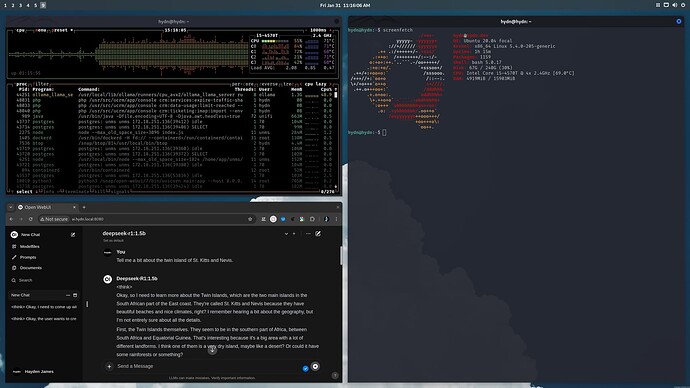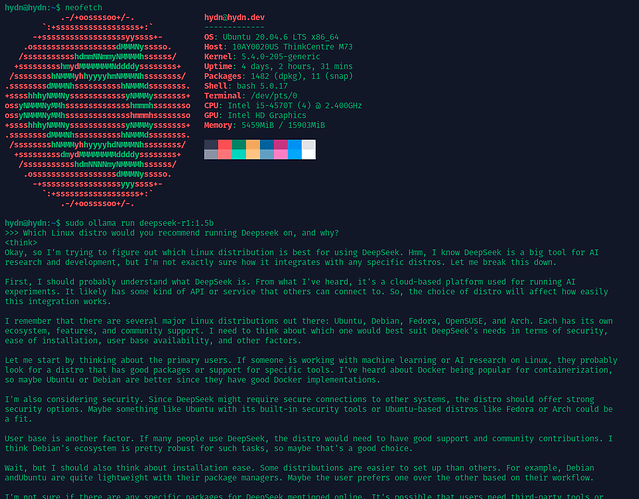By following this guide, you will be able to successfully self-host your preferred DeepSeek model on a home lab or home office server, harnessing the potential of these AI models in a private and controlled environment. DeepSeek is a powerful AI model that can be self-hosted locally for faster performance, improved privacy, and flexible configuration. This… continue reading.
By following this guide, you will be able to successfully self-host your preferred DeepSeek model on a home lab or home office server, harnessing the potential of these AI models in a private and controlled environment. DeepSeek is a powerful AI model that can be self-hosted locally for faster performance, improved privacy, and flexible configuration. This… continue reading.
So I was able to get this to work locally within my home network. Setting up to hydn.local. I’m only running the 1.5b model because above that is slow. The server is an OLD ThinkCentre tiny with basic CPU and 16 GB ram. It runs well and now my wife and me, and guests, can use it in the browser.
Here’s a link with already a good search + filters to find some of the best DeepSeek R1 models to download locally: HuggingFace sorted by downloads
Here is a rough guide for hardware recommendations for 8-bit quantized DeepSeek R1. Keep in mind these are rough numbers and will vary depending on your setup. Larger models (especially 70B and 671B) are usually run in multi-GPU or distributed setups so these numbers are for a “per-node” or “per-GPU” baseline in those cases.
Hardware requirements for 8-bit quantized DeepSeek R1
| Model | System RAM | CPU Cores | GPU VRAM | Recommended Nvidia GPU | Recommended AMD GPU |
|---|---|---|---|---|---|
| 1.5B | 16 GB | 4 | 8 GB | RTX 4060 Ti 8GB | RX 7600 8GB |
| 7B | 32 GB | 8 | 16 GB | RTX 4060 Ti 16GB | RX 7700 XT 12GB |
| 8B | 32 GB | 16 | 16 GB | RTX 4060 Ti 16GB | RX 7800 XT 16GB |
| 14B | 64 GB | 24 | 16–24 GB | RTX 4090 24GB | RX 7900 XT 24GB |
| 32B | 128 GB | 32 | 32–48 GB | RTX A6000 48GB | Instinct MI250X |
| 70B | 256 GB | 48 | 48+ GB | A100 80GB | Instinct MI250X |
| 671B | 1 TB+ | 64+ | 80+ GB | H100 80GB (multi‑GPU) | Instinct MI300 (multi‑GPU) |
Notes:
– A 16GB GPU can work with aggressive optimization but a bit more VRAM (or multi-GPU) gives more headroom.
– For production use (especially with the larger models), you may need to further tune the configuration or use multi‑GPU strategies to handle peak memory and throughput requirements.
Here is a rough guide for hardware recommendations when running 4-bit quantized versions of these models. 4-bit quantization halves the raw weight memory compared to 8-bit so you can often use GPUs with lower VRAM and sometimes even scale down the system RAM and CPU core count. But overheads (activations, caching, OS, framework requirements) mean these are just starting points not hard rules. Larger models (especially 70B and 671B) will likely still need distributed or multi-GPU.
Hardware requirements for 4-bit quantized DeepSeek R1
| Model | System RAM | CPU Cores | GPU VRAM | Recommended Nvidia GPU | Recommended AMD GPU |
|---|---|---|---|---|---|
| 1.5B | 16 GB | 4 | 8 GB | RTX 3050 (8 GB) | RX 6600 (8 GB) |
| 7B | 16 GB | 6 | 8 GB | RTX 3060 (8 GB) | RX 6600 XT (8 GB) |
| 8B | 16–32 GB | 8 | 8–12 GB | RTX 3060 (12 GB) | RX 6700 XT (12 GB) |
| 14B | 32 GB | 12 | 12–16 GB | RTX 4060 Ti (16 GB) | RX 7800 XT (16 GB) |
| 32B | 64 GB | 16 | 16–24 GB | RTX 4090 (24 GB) | RX 7900 XTX (24 GB) |
| 70B | 128 GB | 16–24 | 24–32 GB | A100 40 GB (or H100) | Instinct MI250X |
| 671B | 512 GB+ | 32+ | 40+ GB | A100/H100 (multi‑GPU) | Instinct MI300 (multi‑GPU) |
Notes:
– For the smaller models (1.5B, 7B, 8B) 4-bit quantization can run on mid-range GPUs with 8-12 GB VRAM.
– For 14B a mid-range GPU like the RTX 4060 Ti (or RTX 4070) can be enough in 4-bit mode.
– Even with 4-bit quantization larger models (32B and above) are still heavy hitters. For example a 32B model might fit in a 24-GB GPU (like the RTX 4090) with optimizations and offloading, while 70B and 671B will generally require enterprise-grade, data-center GPUs and often multi-GPU/distributed configurations.
For context, here’s 4-bit 1.5b running on ThinkCentre Tiny (no GPU):
I hope this is helpful!
Outstanding tutorial!!
Just for me it was unclear from where the command “deepseek --api” exactly came, can you clarify it?
Welcome to the community! Please follow this guide ![]() for DeepSeekAPI locally.
for DeepSeekAPI locally.