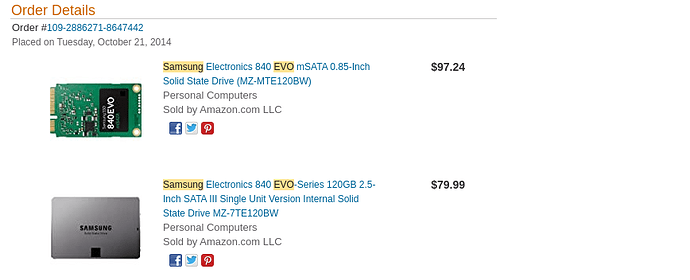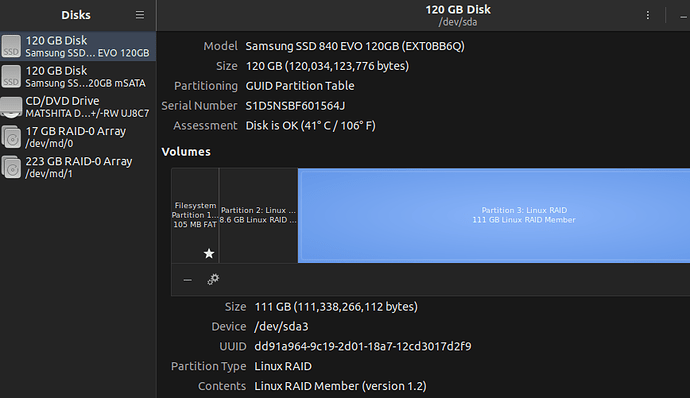Originally published at: Increase Performance and lifespan of SSDs & SD Cards
SSDs (solid-state drives) and SD (Secure Digital) cards have a limited number of writes before they wear out. To get the most out of this storage type, let’s investigate, then make a few adjustments to maximize the life of your SSDs and SD cards. This article has been refreshed from 6 years ago. Using iotop…
I have always wonder what options there were for keeping SSDs alive longer. I have fears of losing my files so I am always moving them to a new SSD every 2 years. What is considered the average lifespan of an SSD that has files on it but is not being used?
Good question. SSDs have come a long way since originally publishing this article.
The lifespan is not absolute. But modern and good quality SSDs will work well for 10+ years.
And sitting unused for at least 10 to 15 years. Maybe longer but that’s risky.
Of course, there are variables such as climate (temperature, humidity, salt air, etc), load/usage, brand/quality, etc. etc.
I’ve been using a pair Samsung EVO SSDs in RAID 0, for the past 8 years without a single issue:
Love this. I am using more and more SSDs it seems just to keep all my files safe and organized. I have one for just about everything - gaming, movies, music, series, etc.
In the age of digital consumption, we need to make sure the lifespan and performance stays topnotch! Going to give these tips a try in the near future.
How common is it for an SSD to die due to a power outage?
I had been considering getting a UPS for this very reason because I am paranoid that the power might kill my SSDs if the power goes. I have at least 3 or 4 per year where I live and it almost always happens when I have my computer running.
Does disabling hibernation make a difference?
I remember someone telling me this a year or two back on another forum. Saying disabling actually benefits the SSD overall but I never actually did it.
It can, yes. All SSDs die after so many writes and when hibernation is enabled, it ends up eating up a lot of those writes which will shorten the lifespan. Some say you can even extend the warranty of your SSD by turning this off but it depends on the brand, make, and warranty itself. Some base it on years, others base it on MTBF.
I am glad you mentioned size. People often get what they need but in terms of SSDs, the bigger the better. You provide excess storage space that is not used and it will not only increase the lifespan of the SSD but greatly reduce the risk of failure from my understanding.
Right. That makes sense. I heard about MTBF but never looked into it. I will often just buy new SSDs every few years as I don’t want to risk losing anything. I tend to buy smaller, cheaper ones as well which I probably shouldn’t be doing.
okay niceeeeee grret
Generally, your concern here is with the filesystem on the SSD, not with the SSD itself. Most modern filesystems can tolerate hard power losses but it’s likely that you will lose at least some data in the process (could be ephemeral data, could be “real” files). If you’re having 3-4 power failures per year, it’s probably a good idea to get that UPS; can’t hurt. If possible, it might be a good idea as well to set your OS up to recognize the power outage and gracefully come down within the UPS’s hold time.