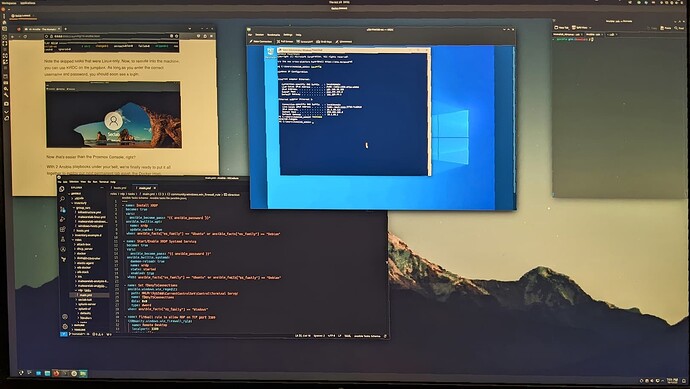Hi @CrustyB, How have you been coming along with home lab setup?
Hey @hydn - I’m really learning all the things at once here, so starting with an inventory/network map of all the things on my home network. The main hurdle I’m going to have, from what I know at this point, will be getting the AT&T arris modem to do anything other than what AT&T wants it to do :-/
Finally getting some time to work on this during the Holidays ![]()
I’m following along with this book: Cybersecurity for Small Networks | No Starch Press
@CrustyB , you could do what I did: My AT&T router sees only my Ubiquiti USG router. Both are doing NAT. I maintain my internal network the way I want to, and AT&T has no idea what’s inside, and I don’t care what the AT&T router wants to do or how it wants to act.
I also double Nat, sometimes triple nat. It doesn’t really affect bandwidth. It would only be a problem if I started port forwarding. I’d have to configure it on each router.
I don’t touch my ISP router, that’s more of the home network.
My home lab is on a separate network that connects to the ISP router. ![]()
Are you not open to replacing the AT&T modem?
If I want to use AT&T, I have to use the AT&T router/modem. I don’t have the option to replace it.
I’ll like try the passthru option first. AT&T is not big on supporting any other hardware at the drop/broadband connection point. I’ll also need to get my wifi setup/ready before doing that too ![]()
So AT&T’s modems can’t be replaced, but I’m reading that they have a pass-through mode.
So you can buy, for example, a firewalla device, peplink, or any other router and plug it behind the AT&T device in pass-through mode.
I bet the increase their reliability with that position of not allowing customers to replace their modem/router unit. Because unfortunately a lot of issues with arise when you allow customers the freedom.
That said, I’m glad my ISP allows swapping it out. They don’t wave the equipment rental fee but it is what it is. I’m just glad to get their all in one unit out the way. That thing got so hot at times you could fry an ![]() on it!
on it! ![]()
That’s probably the reason, @hydn . I’ve never tried pass-through mode, but my setup is working great today so I haven’t changed it. Maybe someday I should try pass-through mode – I shouldn’t have to change anything with my side of the setup.
One thing that I learnt to do is hosting a server. Currently it’s via a telebit nginx proxy but hey it works for now whilst I prepare to get a £49 domain which works perfectly. Before hand I need to learn to setup an ANAME domain name.
Just stumbled upon your article while looking to get a rack and start building things out. Great write up btw!
I’m looking at getting a wall mounted style networking rack to save on space. Full depth server racks are just to do for my liking and I don’t intend to house any rack mounted servers in there anyway.
I’m having some trouble sorting out a UPS. I want to get a rack mounted one if possible because aesthetics… (I’m sure you understand!). I had a look at the UPS you use and noticed it uses a simulated sine wave. From what I’ve read most people in the home lab community recommend using pure sine wave but I simply cannot find one in my region has a short enough depth to fit in the rack. My rack will contain very similar gear to you with the addition of some NUCs and a NAS.
Have you had any problems with the UPS when it fails over to battery? Apparently simulated sine can cause some devices to reboot when the power switches to battery. Keen to hear your experiences.
No, I have not had any issues with this rack-mounted UPS. That said, I later added a regular floor UPS. The price of the rack-mounted is about 2x that of the standard UPS.
So will probably not replace the rack-mounted unit if it ever dies.
Great to hear that you haven’t had any problems with the UPS. Have you ever had a power cut which caused everything to run off UPS and did everything in the rack just continue to run without issue?
Yeah at least 20 times in the last 2 years unfortunately. As well as low voltage and surges. It has worked very well! Runs as long as advertised and the beeps can be muted. ![]()
Awesome article Hayden! Its exactly what I was looking for. What an amazing array of places you have lived, Im currently residing in Vancouver and have lived all over as well.
Could you give a estimate of the total cost for you as your setup is now?
In your opinion, if I was going to go with the first option and upgrade the router but keeping in mind I will be building a home lab in the next 6 months what would be the best option?
Hi @z_oz
Thanks for the feedback. Honored to be able to interact like this with readers. Welcome to the forums! ![]()
Vancouver, around spring and fall, is such an amazing array of beauty.
Due to import duties, my cost will be a bit inflated, almost double. Without the added air/sea freight and duty everything in the rack up to “Update 4 – May 1st, 2020” probably came up to around $1500 USD.
*Including the non-rack items such as 250 ft cat 6 cables and Unifi Access points and other stuff.
A lot of the cost was accessories like cables, rack shelves, fans, non-rust rack screws, cable wall clips, blank 1u’s etc. Without those would be < $1000.
I’m also using that book. Also The Art of Invisibility
I’ve updated the article today. Some of the devices have been discontinued or are not easily available. Updated with my replacements or other recommended hardware and accessories. It’s going on 4 years since the original build.
Still working on the homelab - endded up starting with a mostly virtualized set of hosts running on ProxMox VE. I sacrificed my “old” System76 desktop (minus the Radeon GPU card) for the VM hosting.
Here logged into a KDE Neon jumpbox, and RDP from there to a Windows 10 Desktop:
Following along with The Homelab Almanac (from Matt Taggart).
All behind an OPNsense hardware firewall that will also be the real FW for the whole home LAN in the not too distant future :-).
The current HW Firewall and switch:
Been busy working on some scripts to almost automate setting up a new laptop/desktop (or VM!) whenever I need: GitHub - CrustyBarnacle/configure-ubuntu-host: New install setup/configuration scripts (*ubuntu/pop!_OS)
The vritual lab is built up out of VM templates using Hashcorp Packer and Terraform (api to ProxMox host), then final configuration via Ansible.
Good rest of the weekend to you all!
Is that KDE4 DE? What resolution is that screen? ![]() Or are font just set tiny?
Or are font just set tiny? ![]()